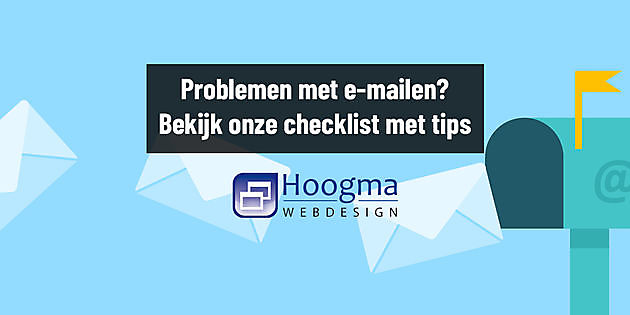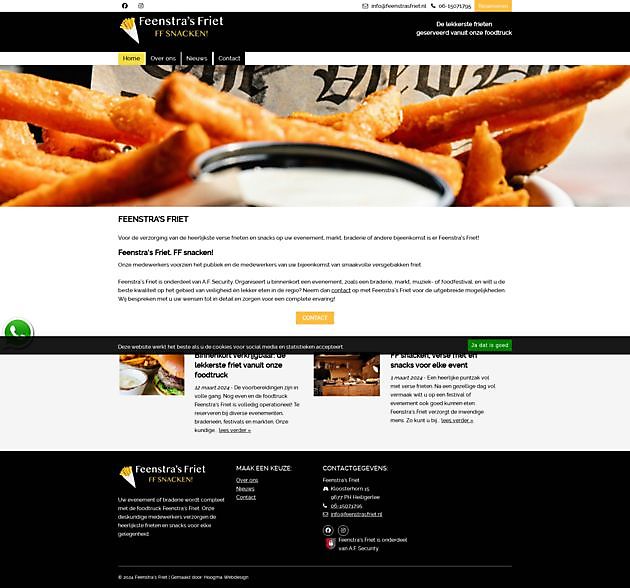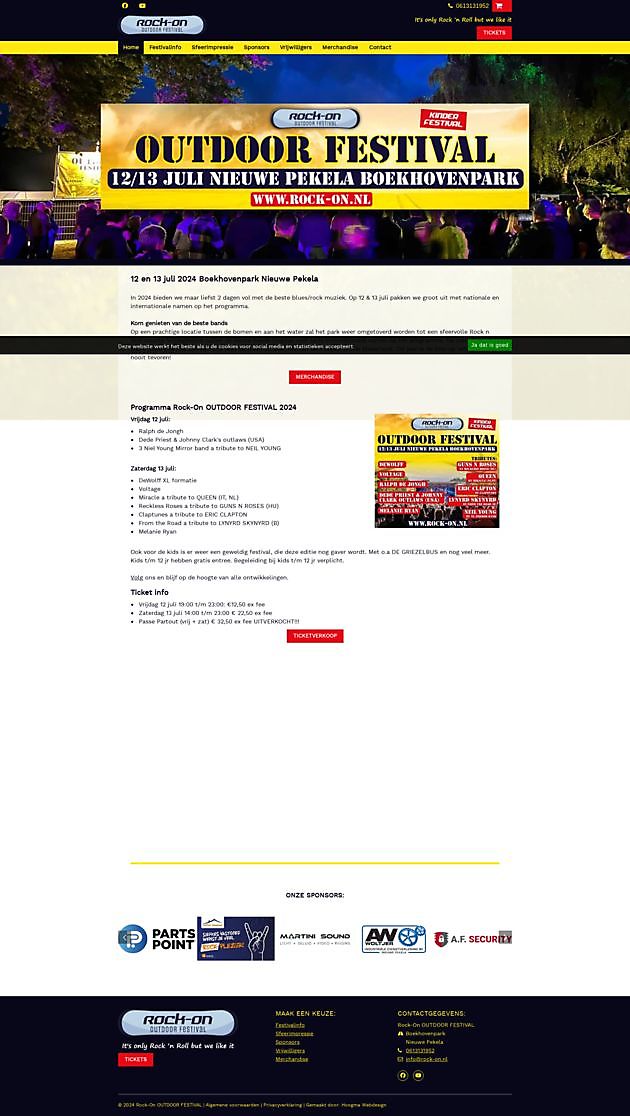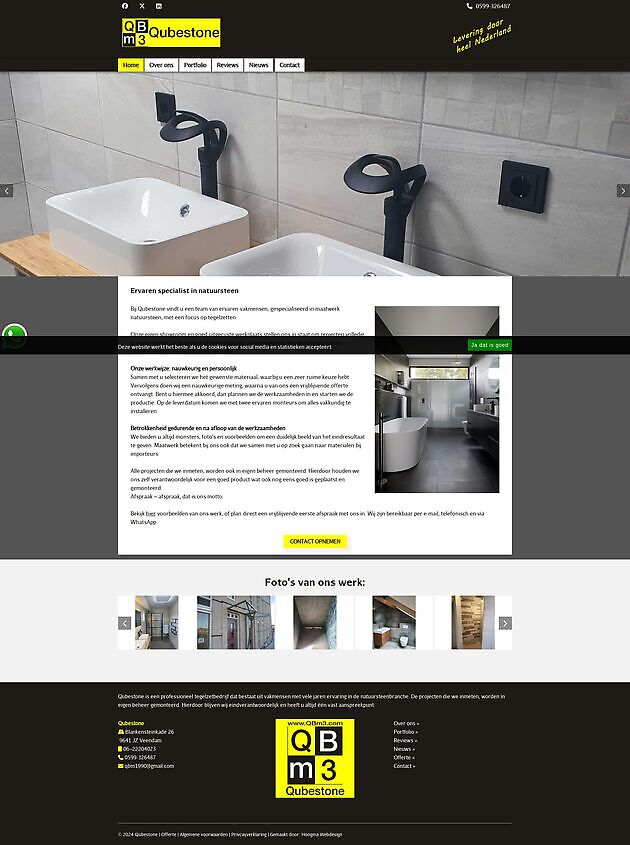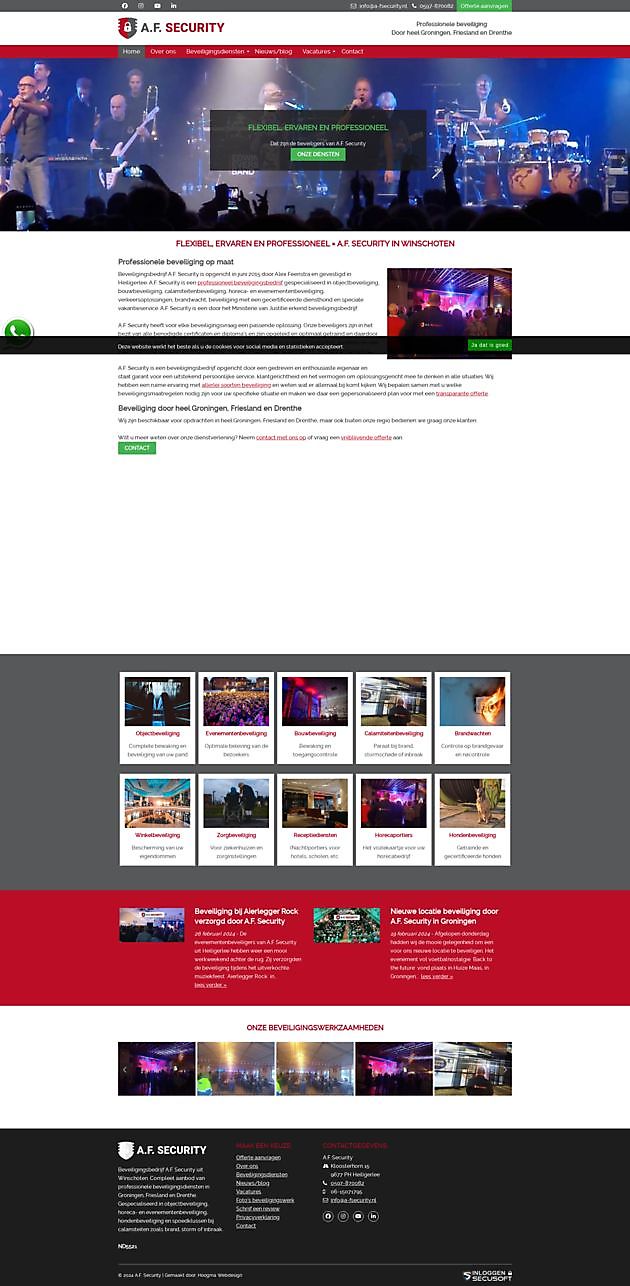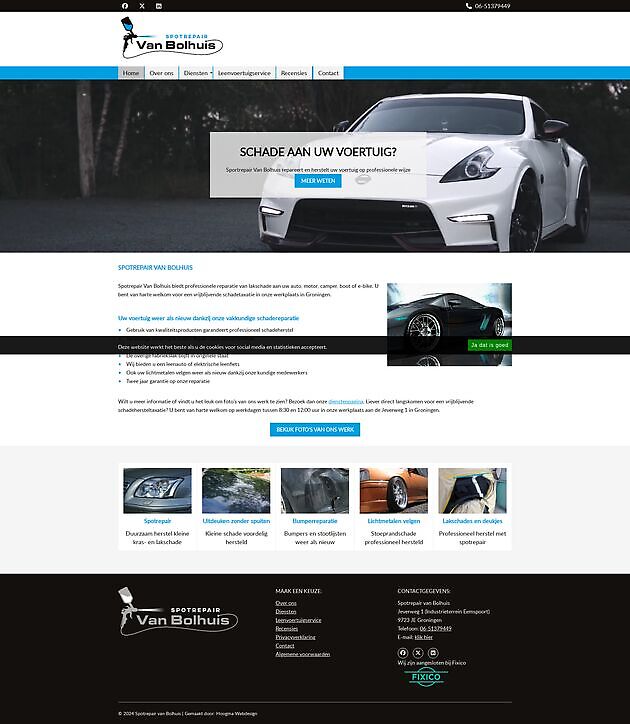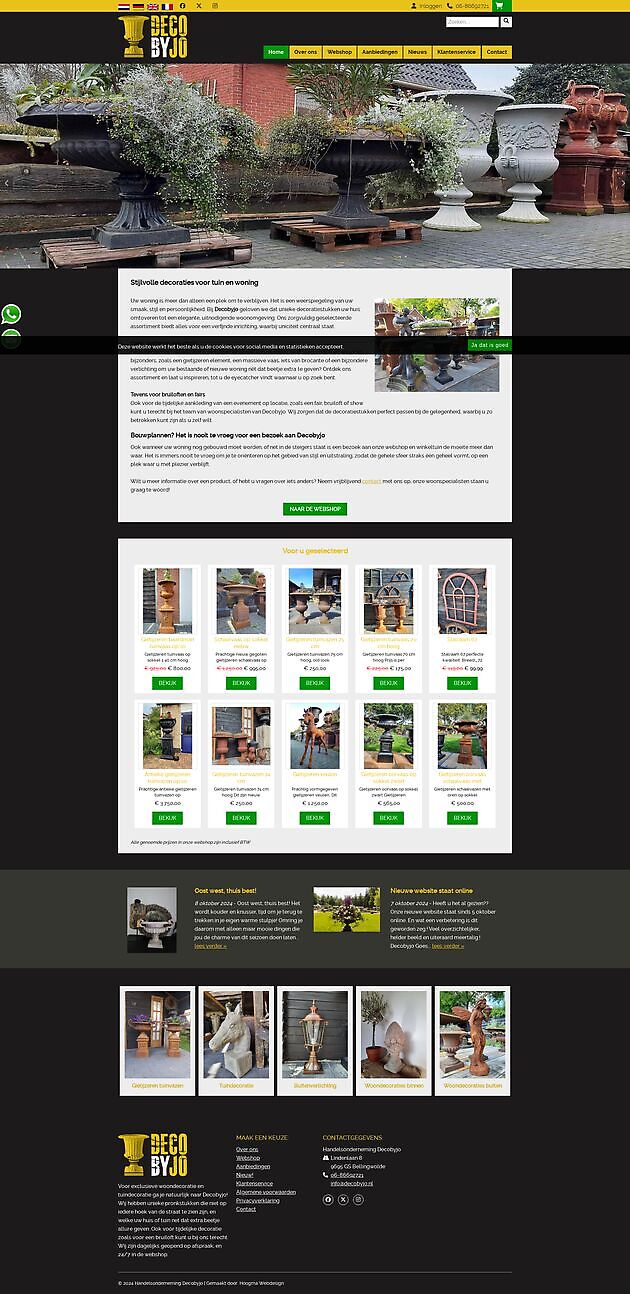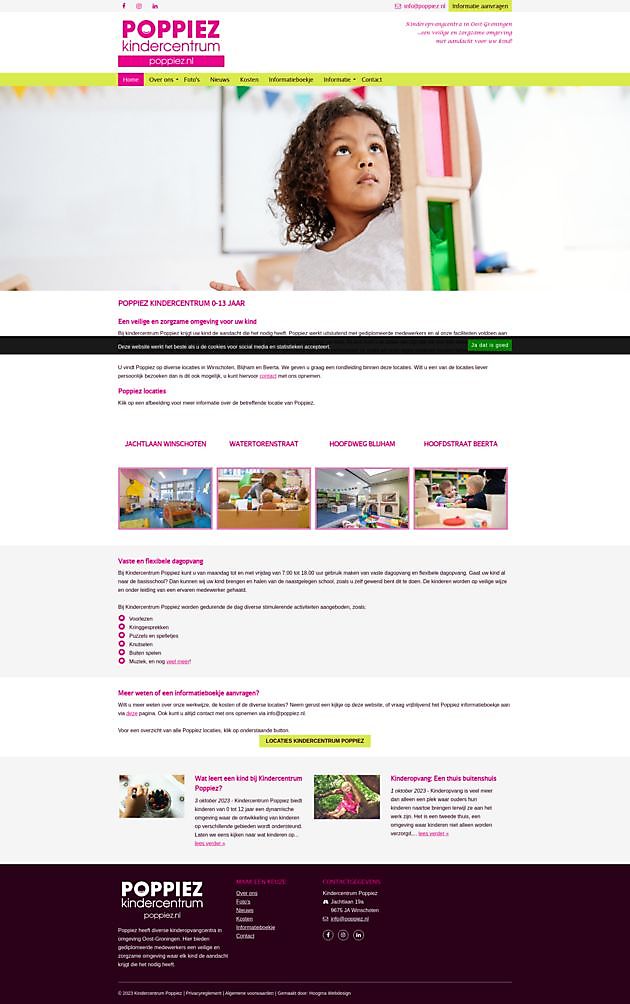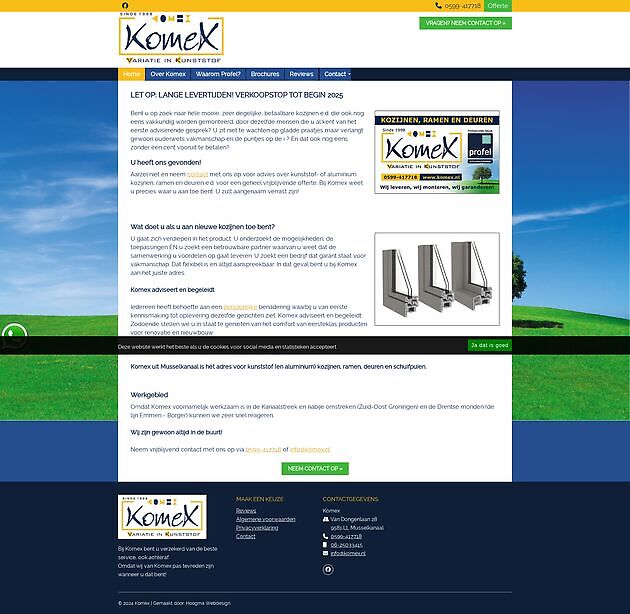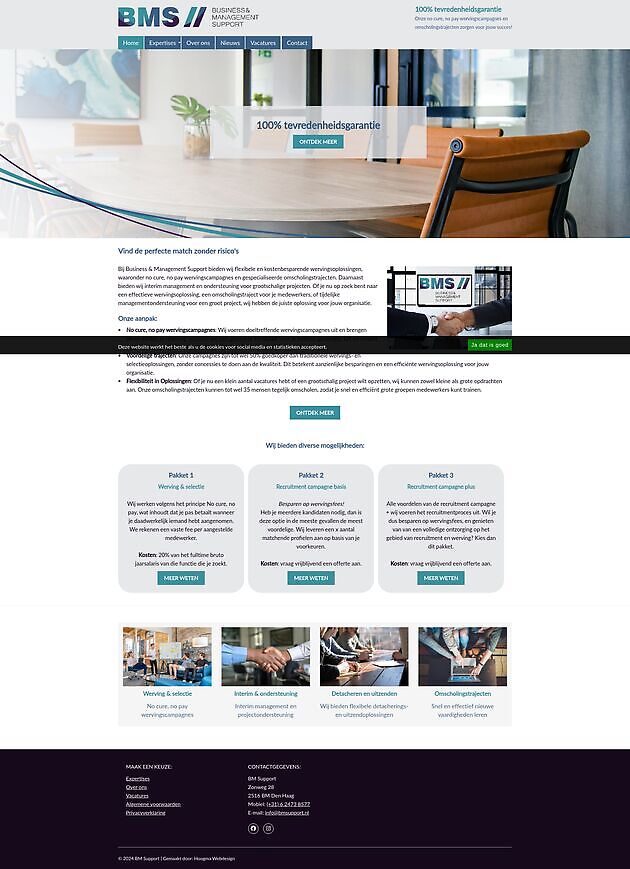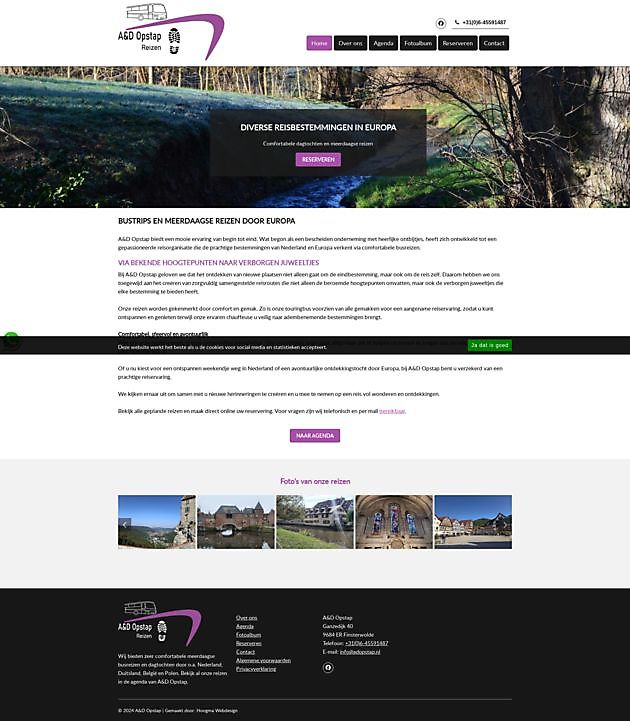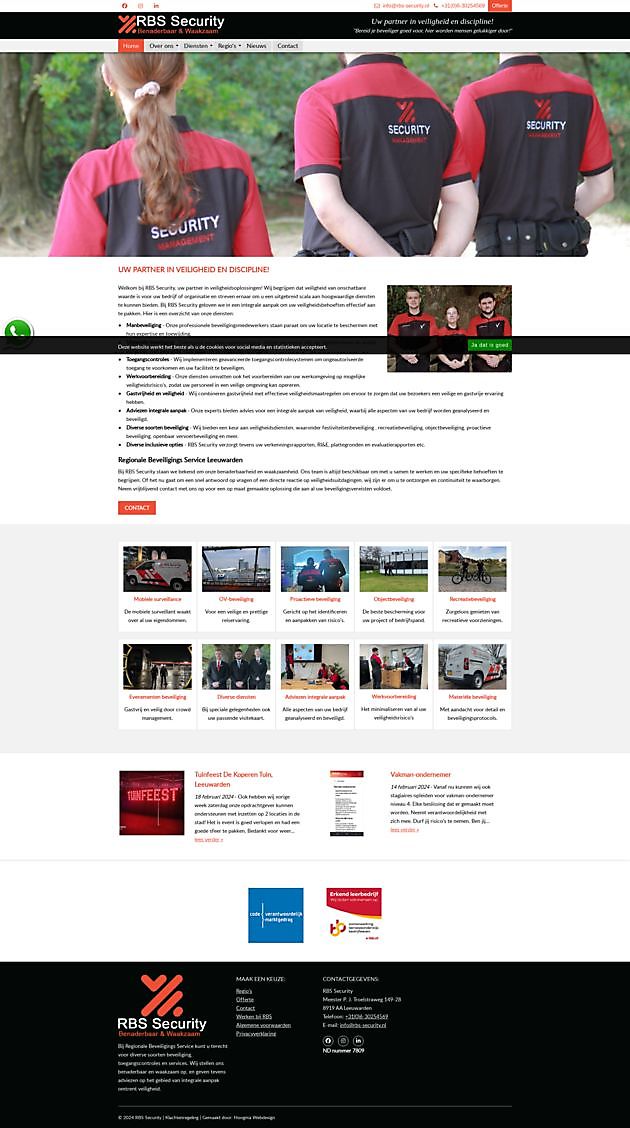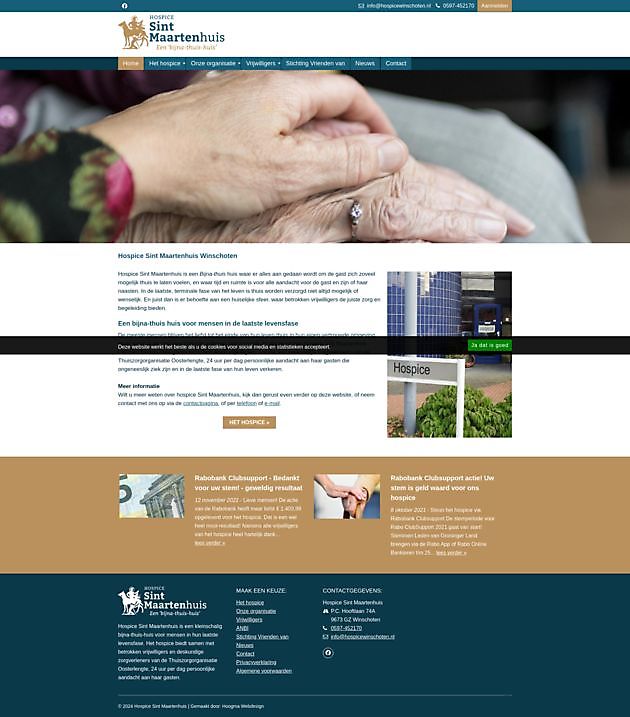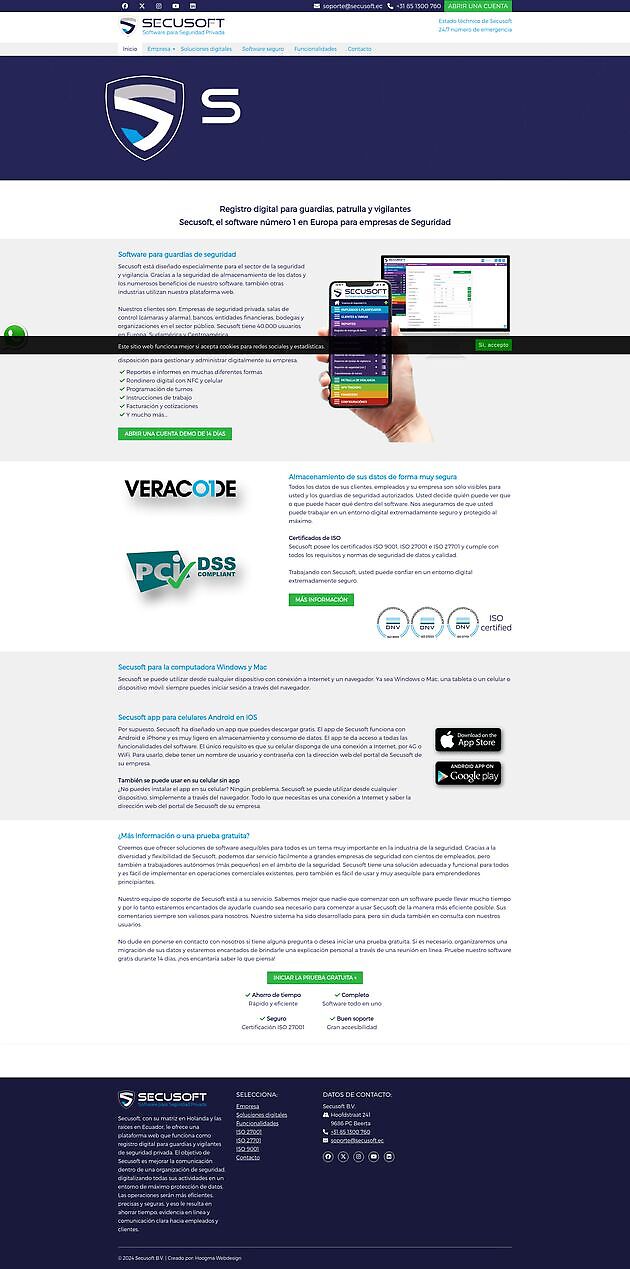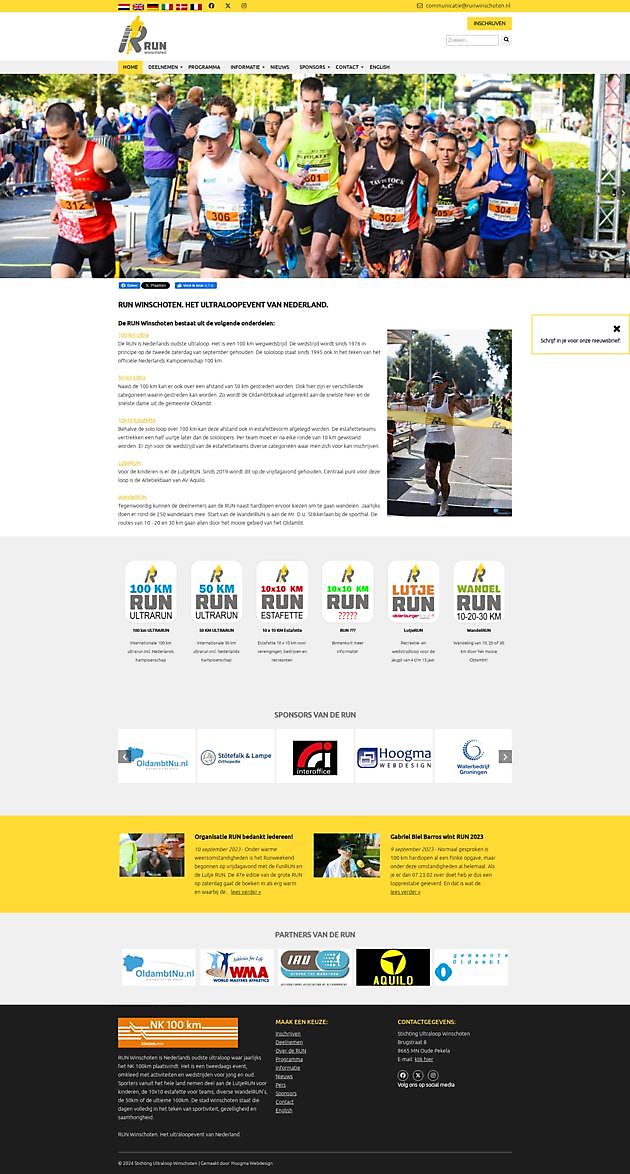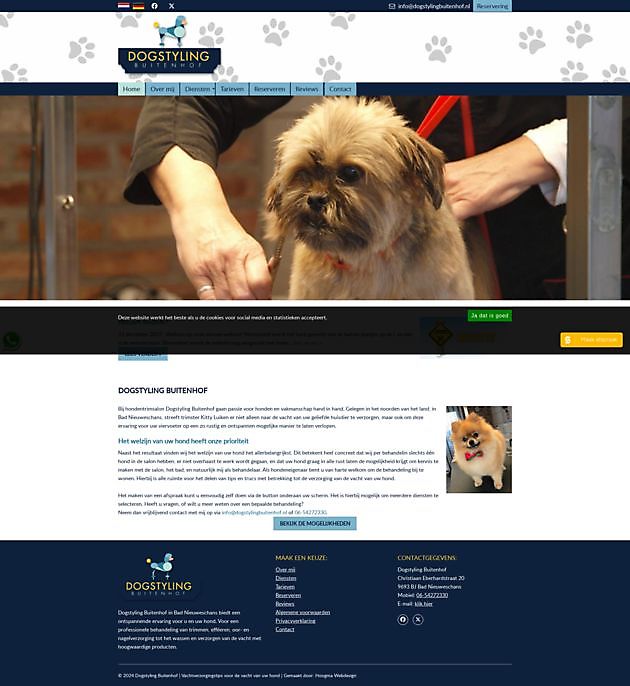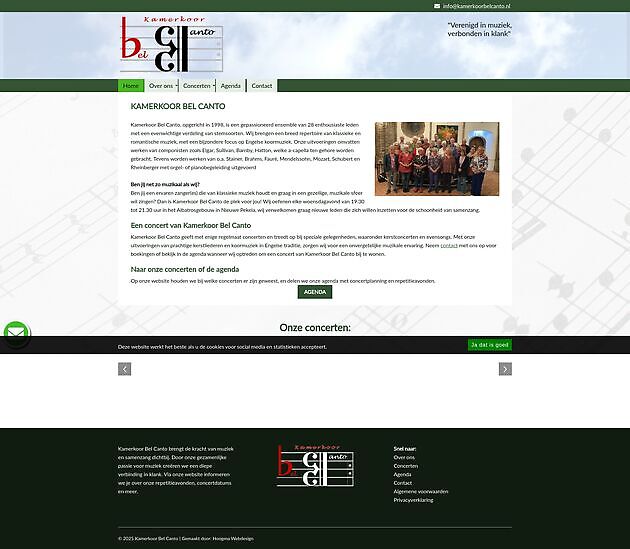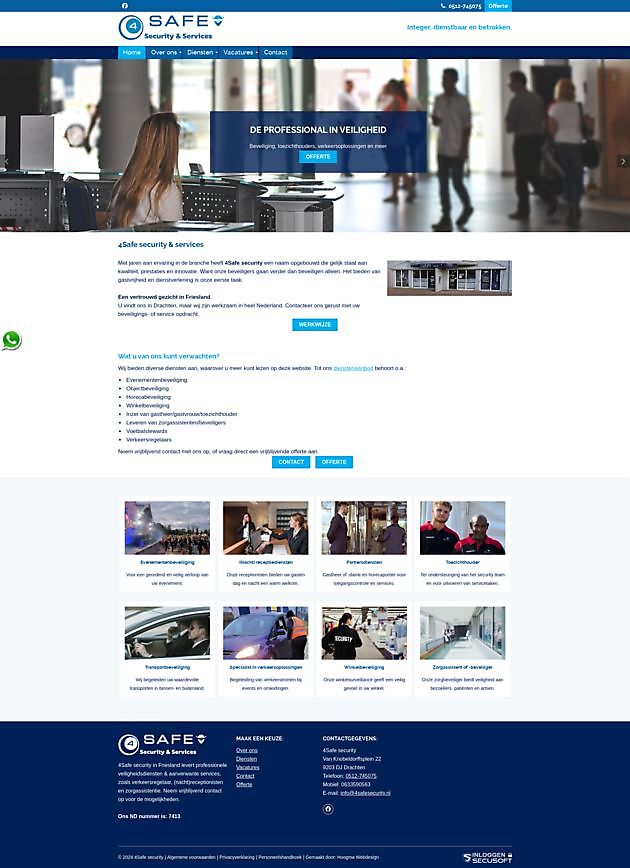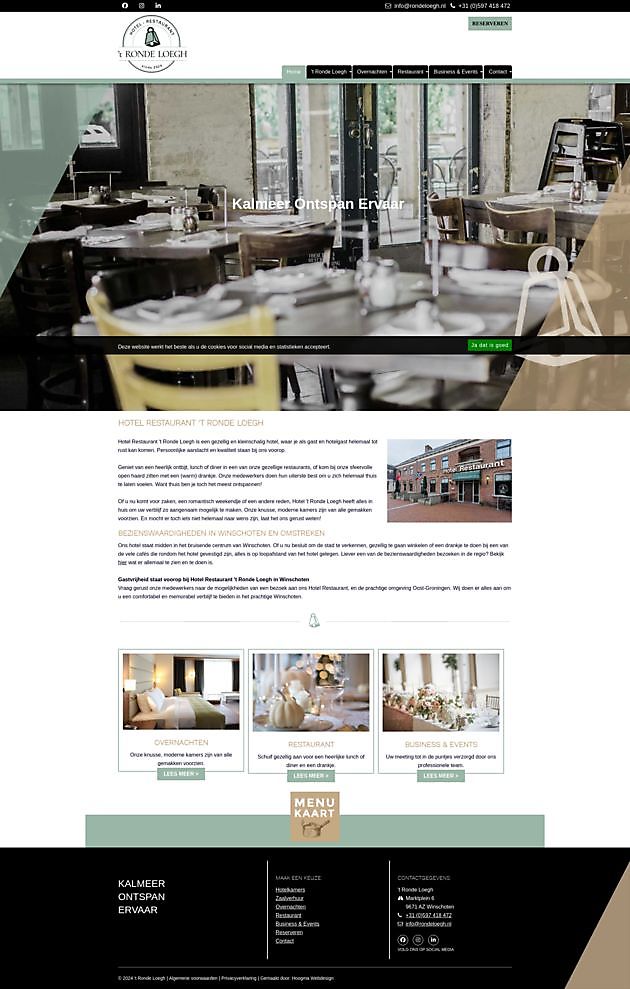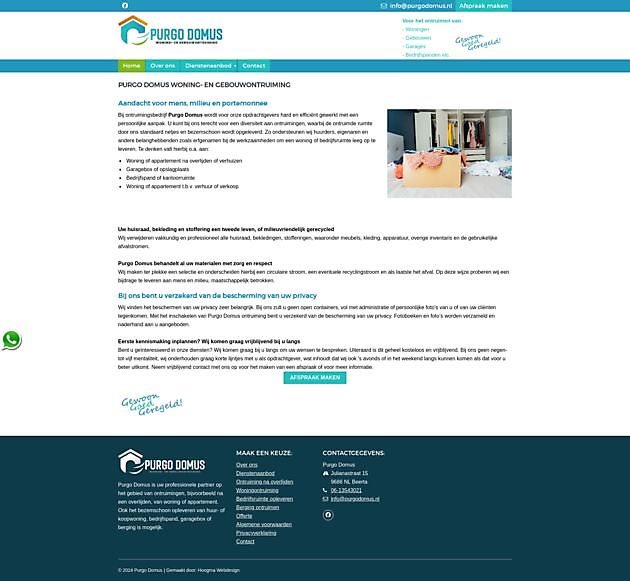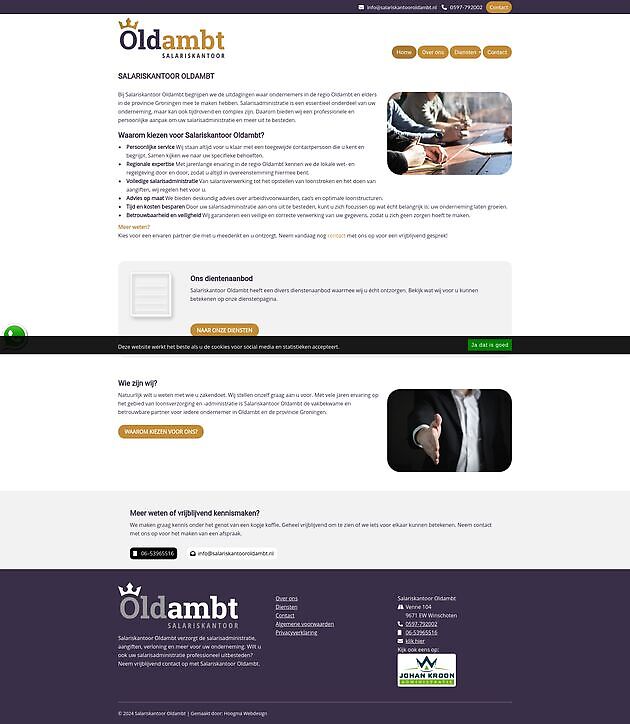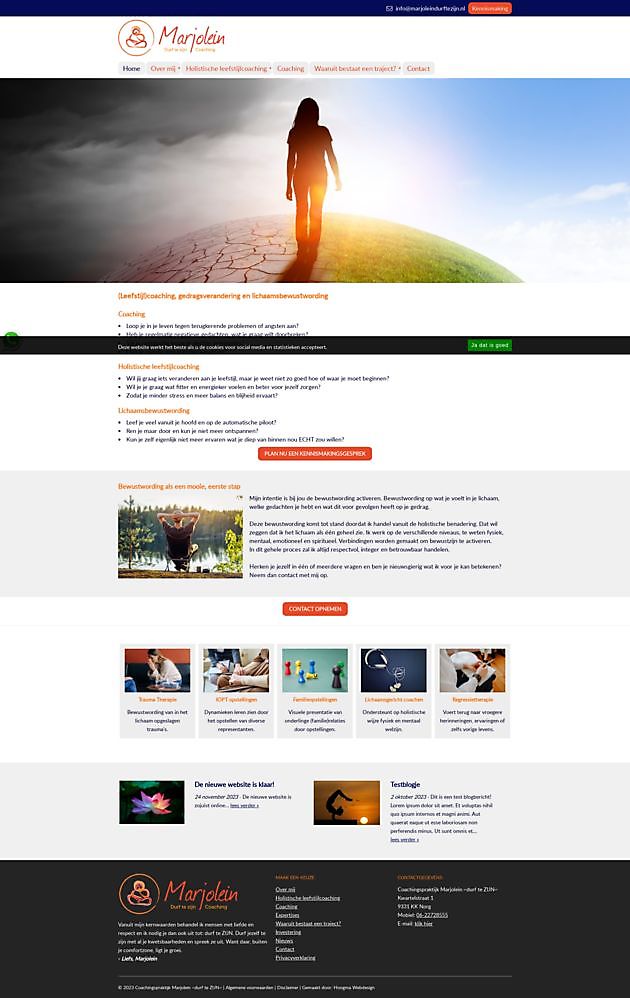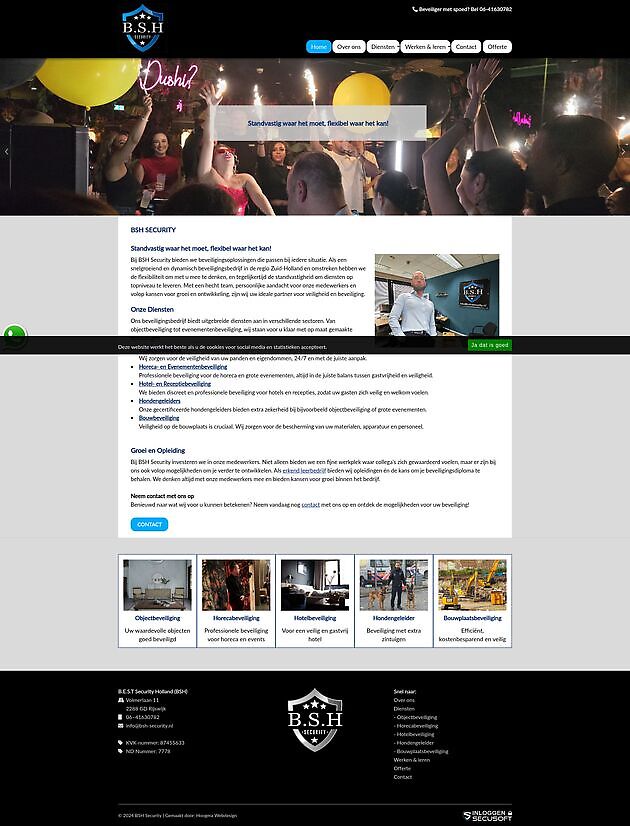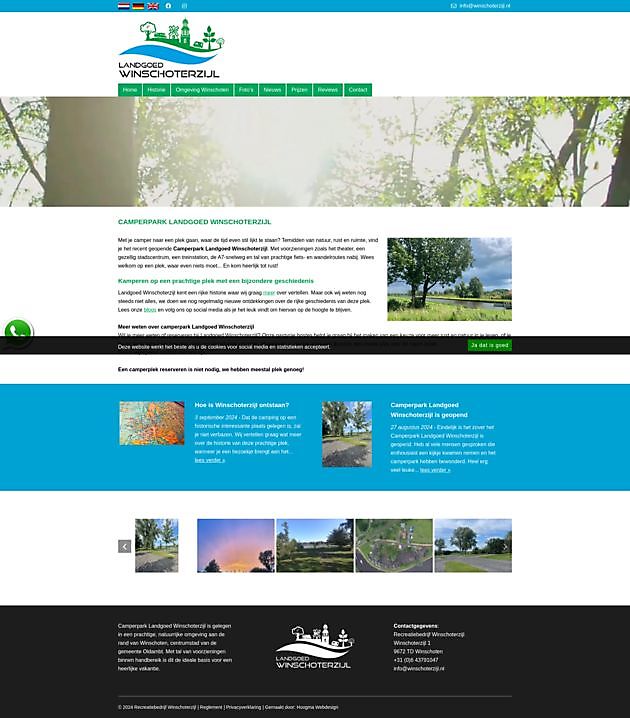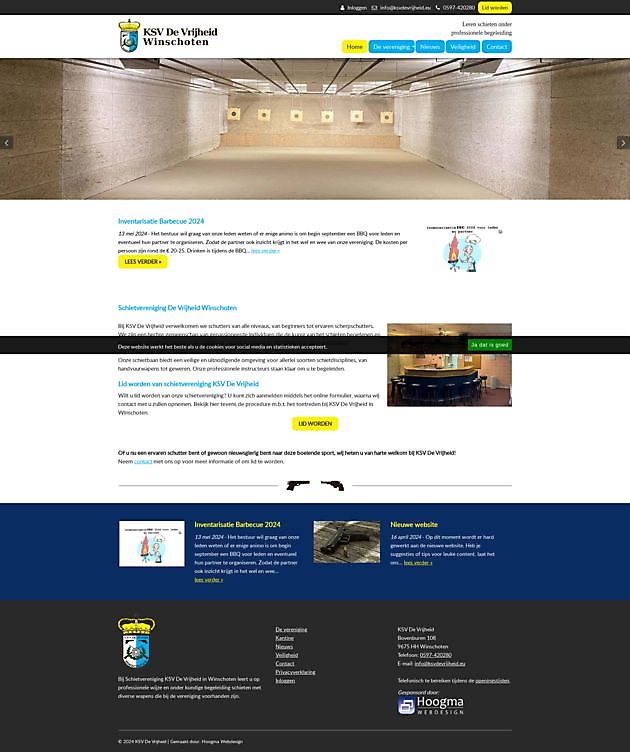Prevent your emails from ending up in the spam box
Prevent your emails from ending up in the spam box

Written by:
Leo Hoogma, 16 March 2021
Lately we have been called a lot by customers who have problems sending the mail. Their e-mails do not reach the recipients, or end up in the spam box. This may be because the requirements of spam filters have recently been tightened. These are getting stricter. Where before you could just send with a warning, e-mails are now blocked immediately.
Why does my e-mail end up in the spam box?
The cause of this is usually an incorrect e-mail setting at the sender. To check this we have a tip:
A handy tool to test your emails is `Test the Spammyness of your emails` mail-tester.com. Send an email to the email address you see there and check your score. This system indicates where the problems are, so that you can solve them.
Other common causes are:
- Your outgoing mail server settings are not correct. Check whether you have set up the correct mail server, the correct port number and the correct security. Security must be SSL or TLS.
- Another cause could be an incorrectly configured SPF record. An SPF record tells you which domains and IP addresses are allowed to send with your address. This prevents malicious parties - spoofers - from emailing on your behalf. An incorrectly set SPF record therefore causes delivery problems, because then your domain name or server IP is not on the safe `whitelist`, and you are therefore not allowed to send e-mails. The SPF record behind the domain name must therefore be correct.
- Too many images and external links in the e-mail. We have already seen several cases where the e-mail signature causes the mail to end up in the spam box. We advise you to put as few external links as possible in the email signature, and keep it simple in format. Don't post too many pictures and certainly no pictures that link to anything.
Example of a 'spammy` email signature
One of our customers - very kindly - had at the bottom of every email that was sent: `Kind regards`, in six or seven different languages. This was considered unwanted e-mail by the spam filter and thus the e-mails never reached their recipient. Our advice is therefore: Keep your email signature simple. Not too many bells and whistles, which can be seen more or less as advertising.
Text is preferred over text-in-image
A common trick used by spammers is to put text in an image. Google can't "read" this text because it's actually an image. But as a result, emails with pictures in them are more easily seen as spam or phishing. The advice is therefore to always type your message, and send it that way. This reduces the chance that your mail ends up in the spam box.
Test if your emails are spam filter proof
Have you gone through all the steps above? Then you should score above an 8 at mail-tester. That's a great score. It will never be a 10, because you also need special DKIM encryption for that. DKIM, or DomainKeys Identified Mail, is a technique where the receiving server checks that the mail was sent by the authorized owner of the DKIM domain, and that the mail has not been corrupted or mutated in transit.
DMARC is also a way to add authentication information to your mail, giving you a higher chance of landing in the inbox. However, this is very specialized work and with a small disruption your entire mail will no longer work, which is why this is not done much.
Do you need help with your e-mail settings?
Can't figure it out, or are you looking for a good spam filter for your own inbox? Contact contact with the IT specialists of Hoogma Webdesign, we are happy to help you.
Would you like to read more blog posts? Go to the page Blog.