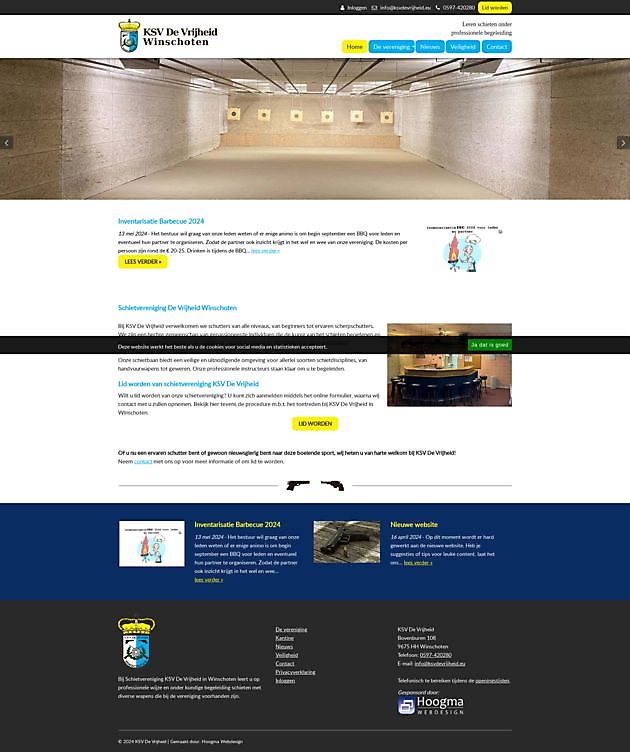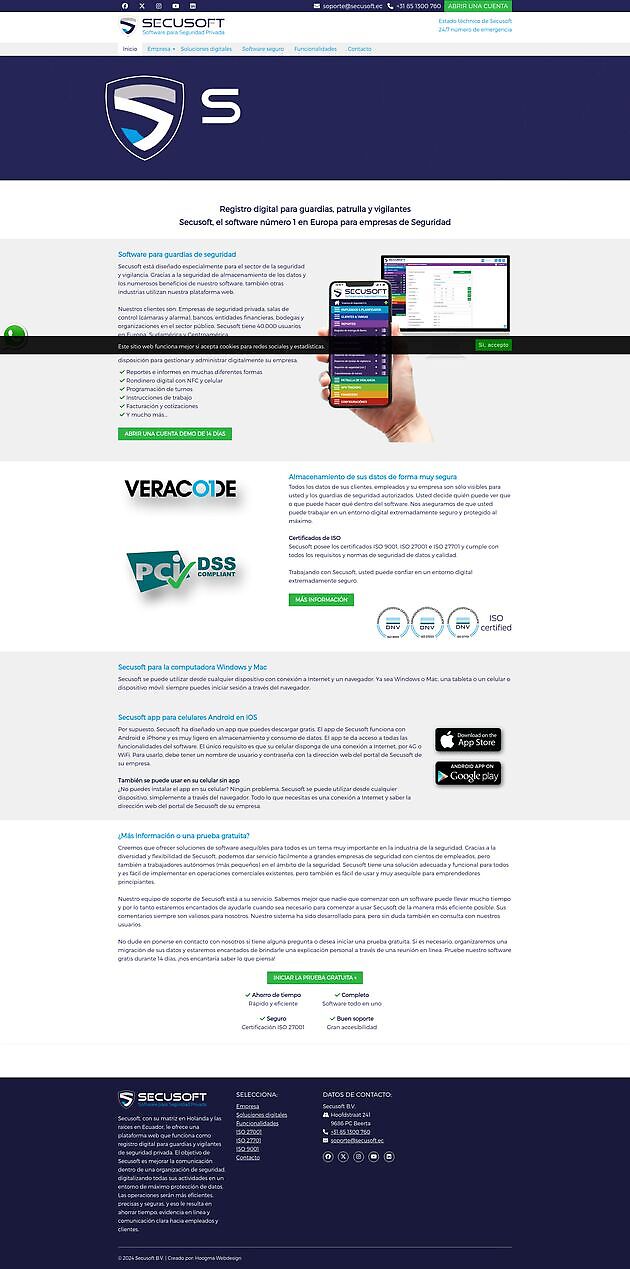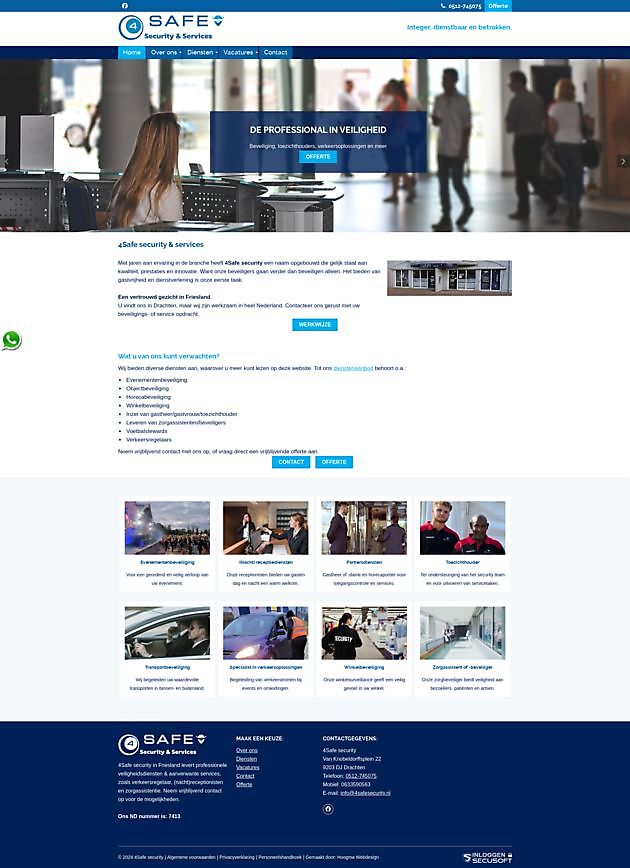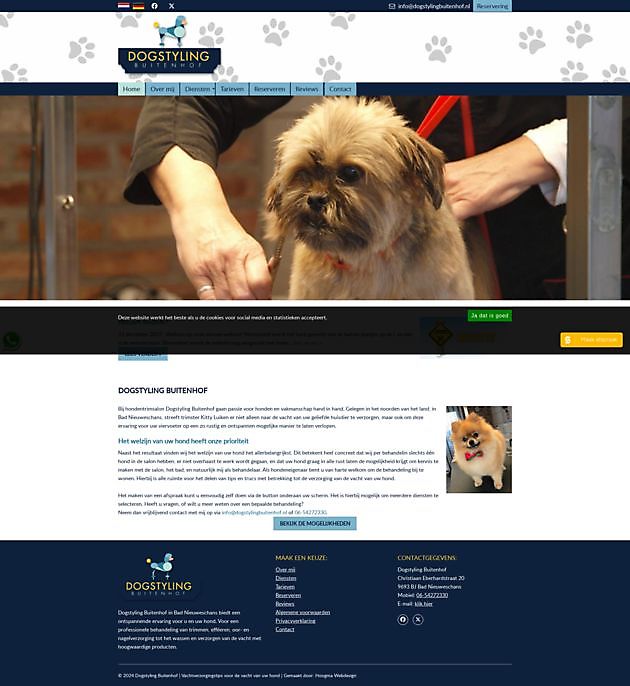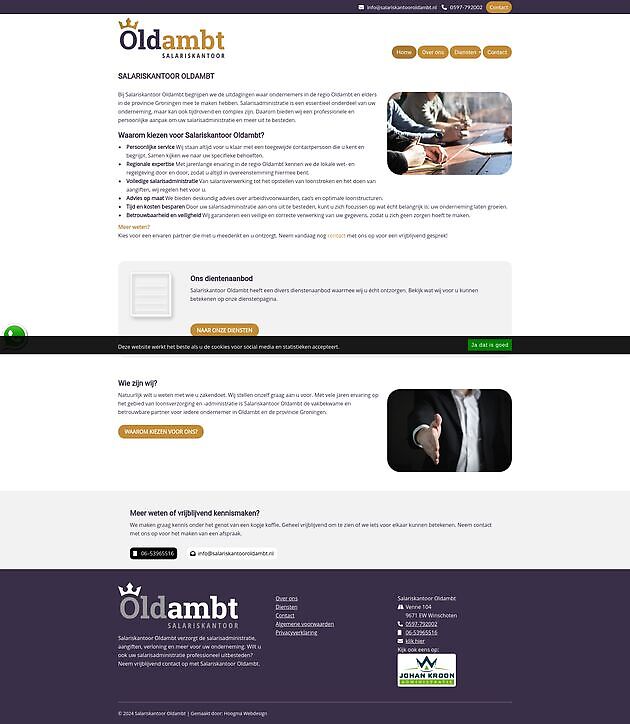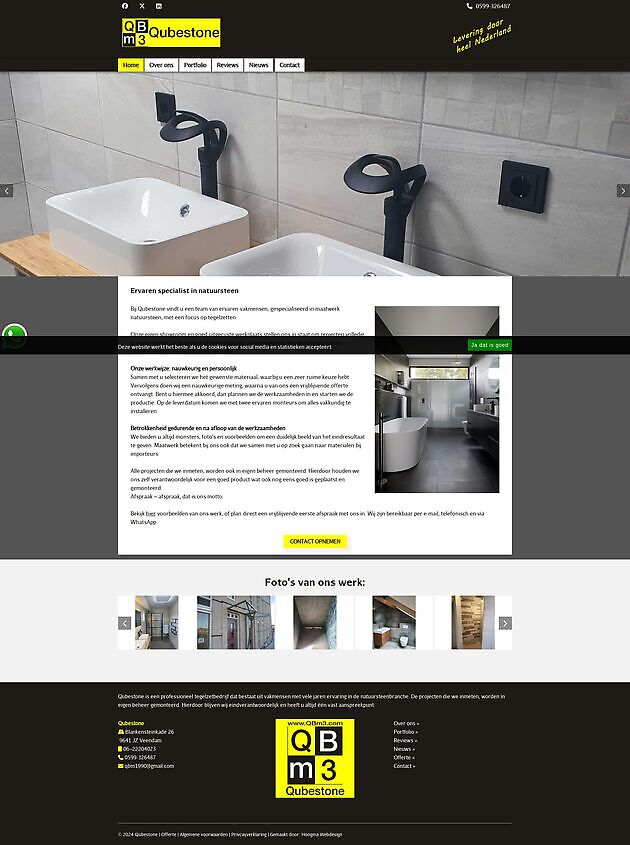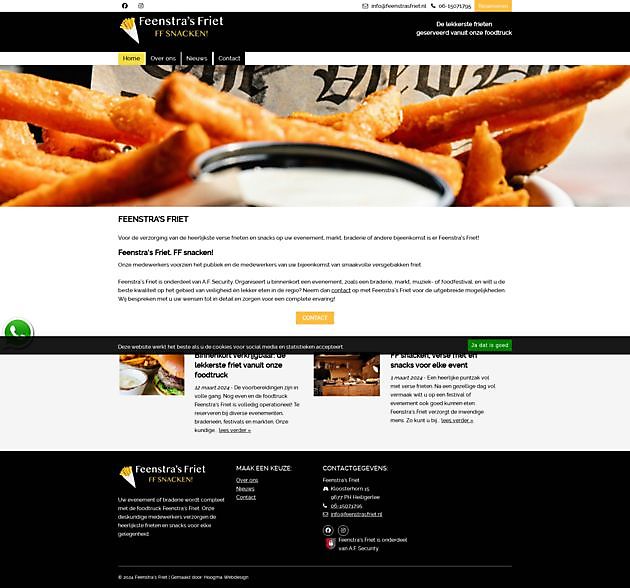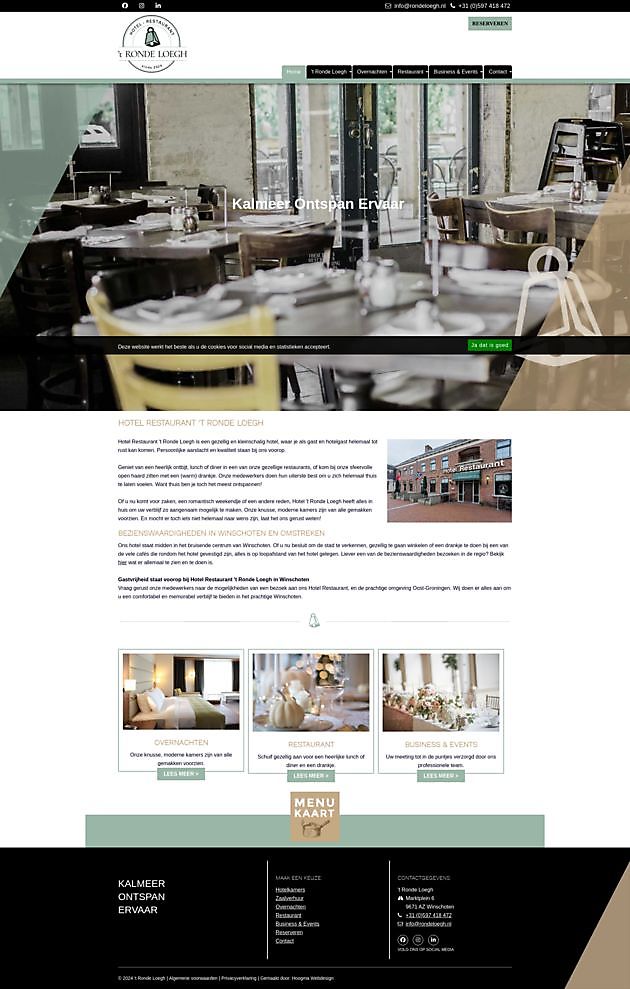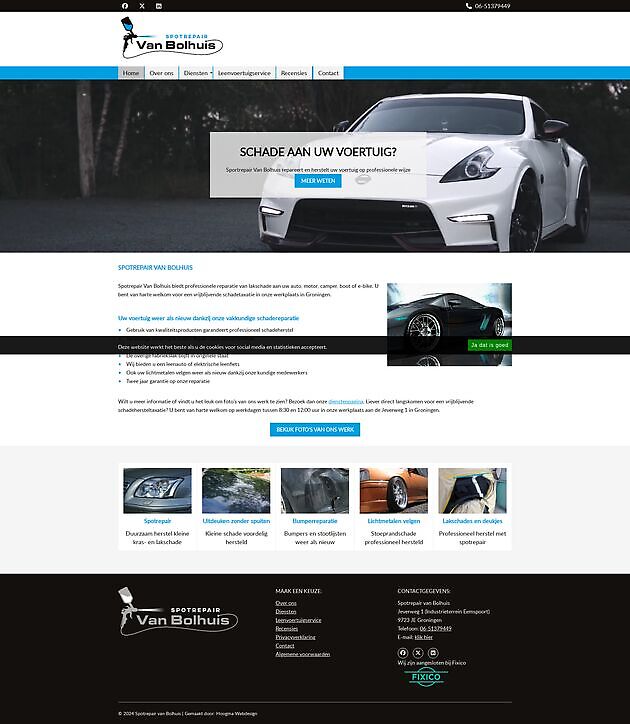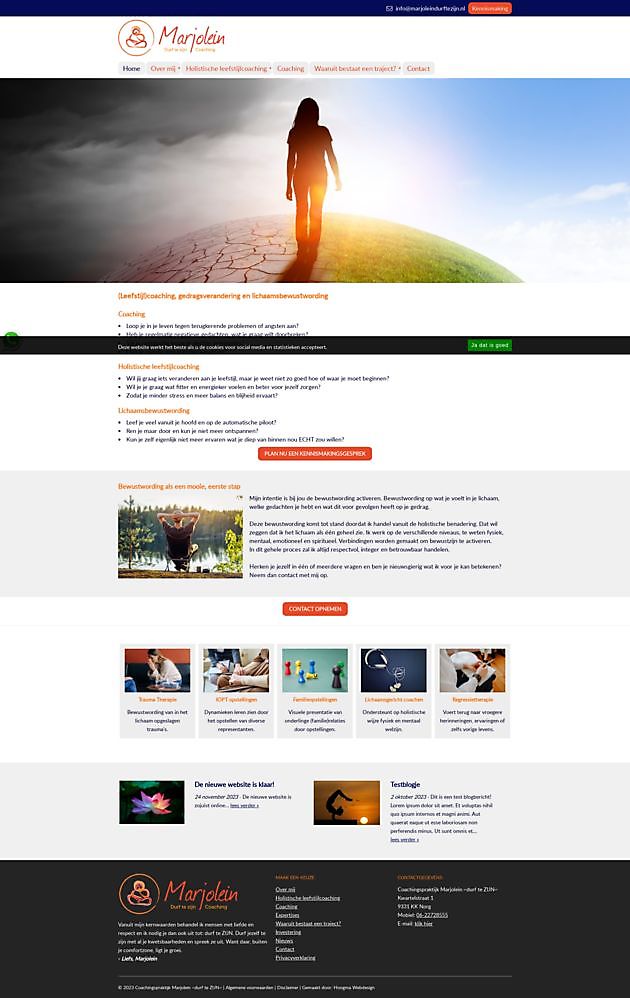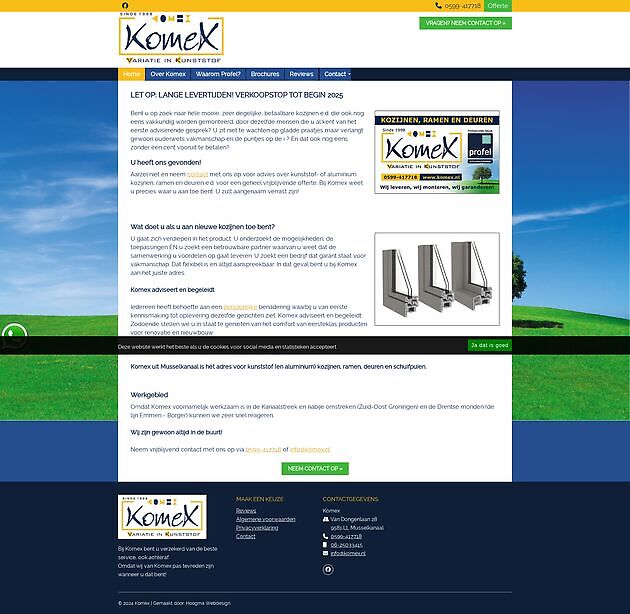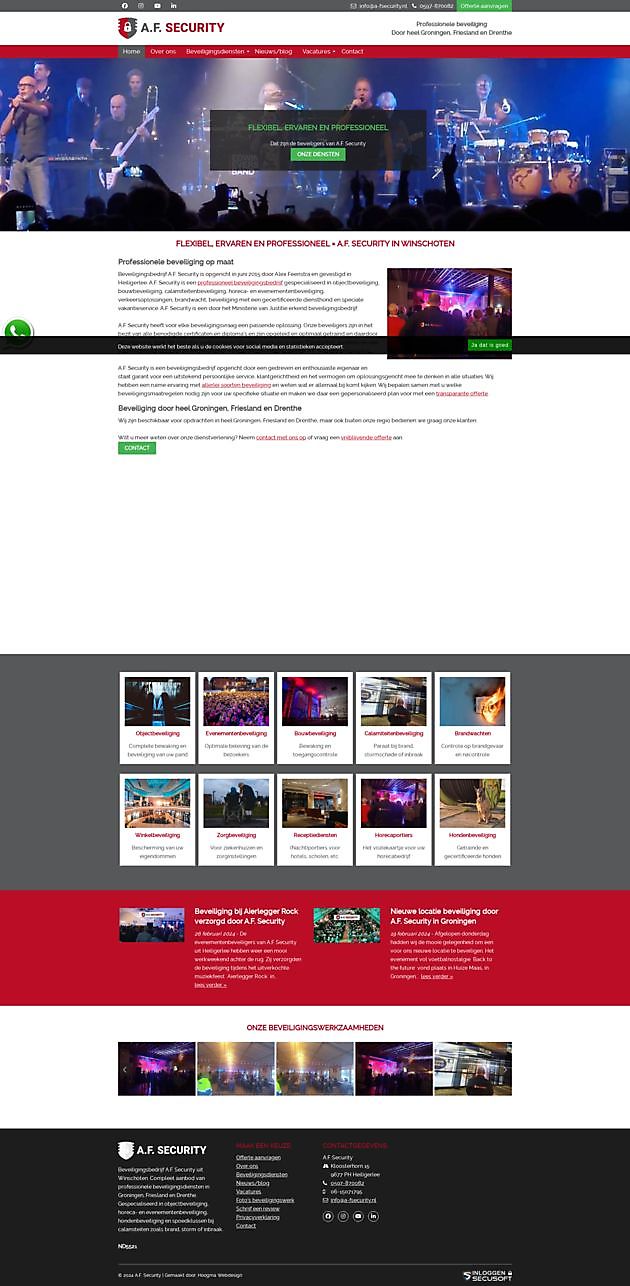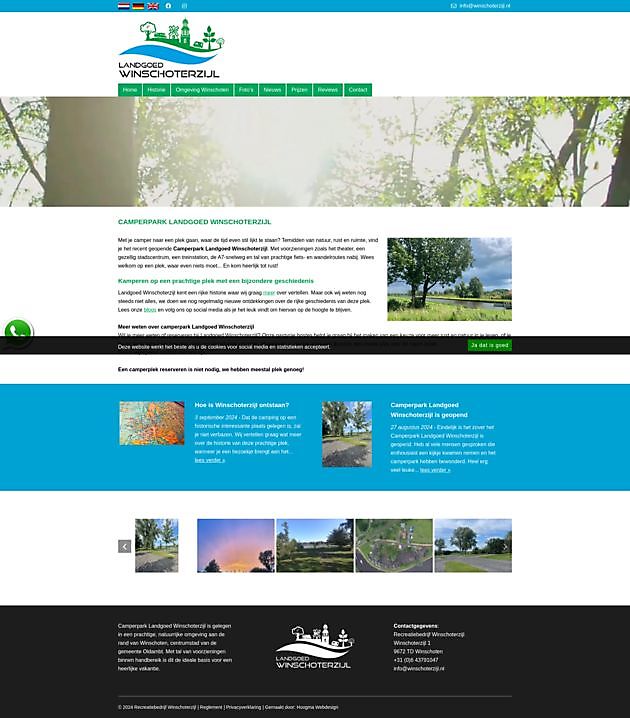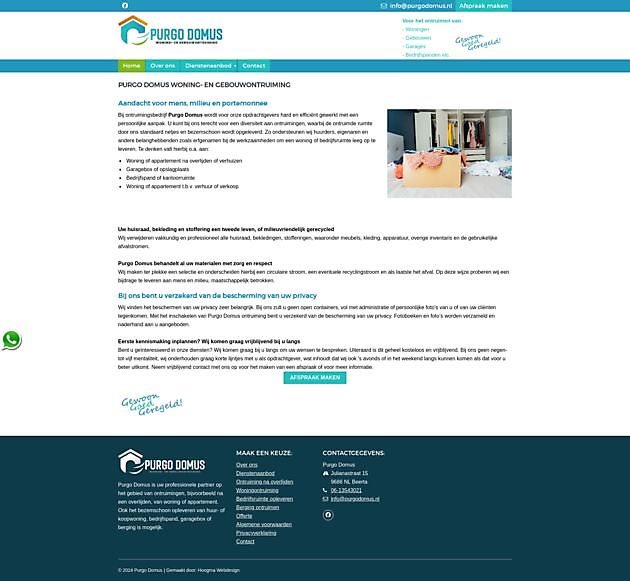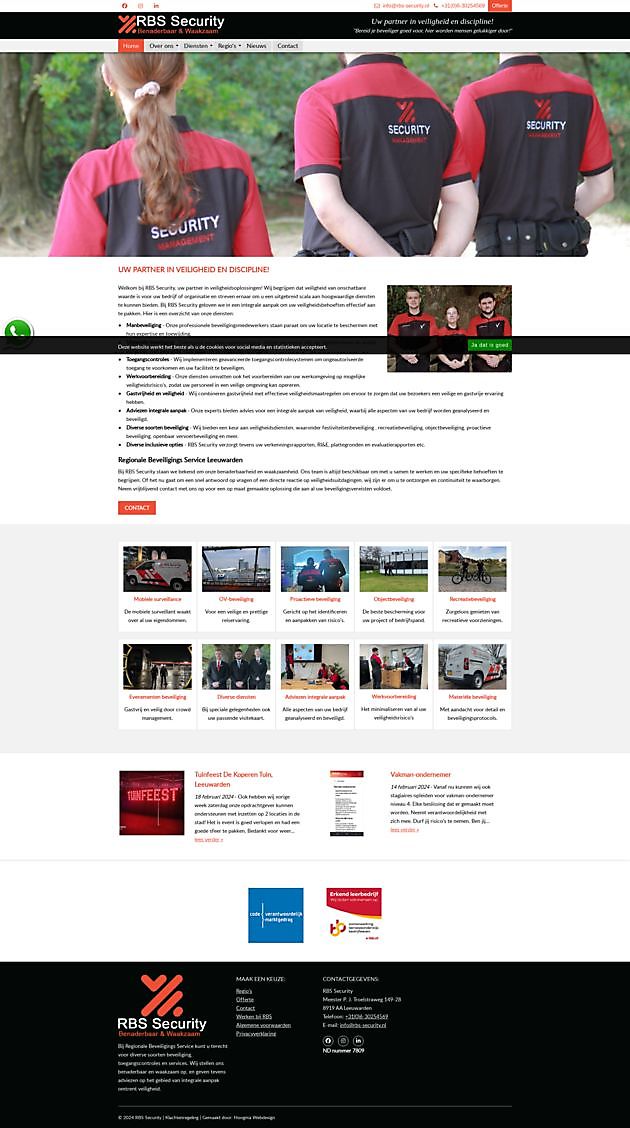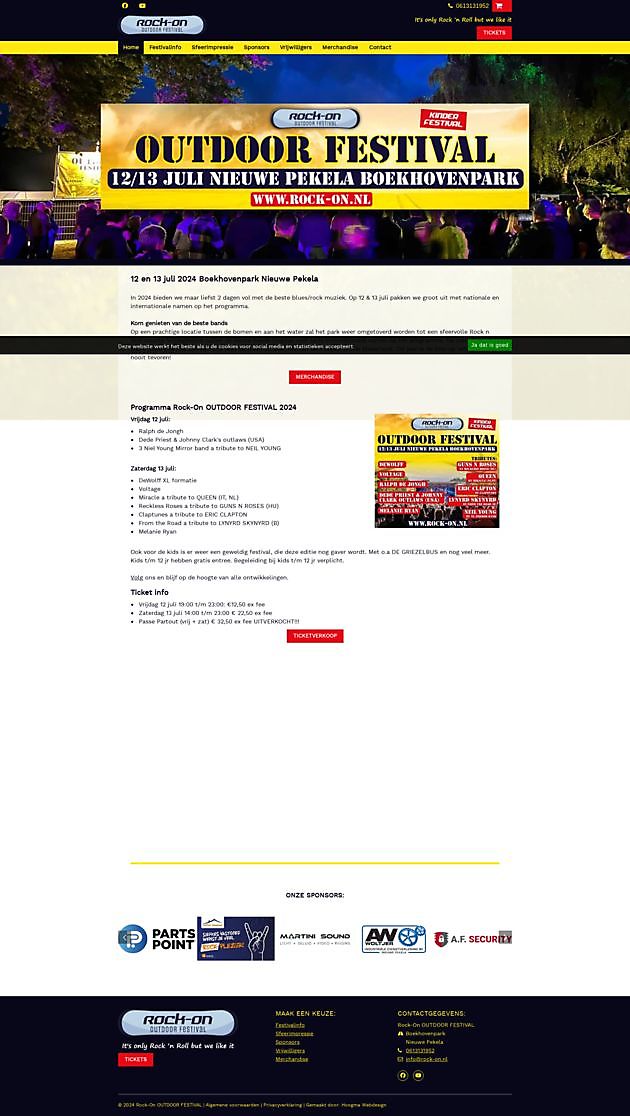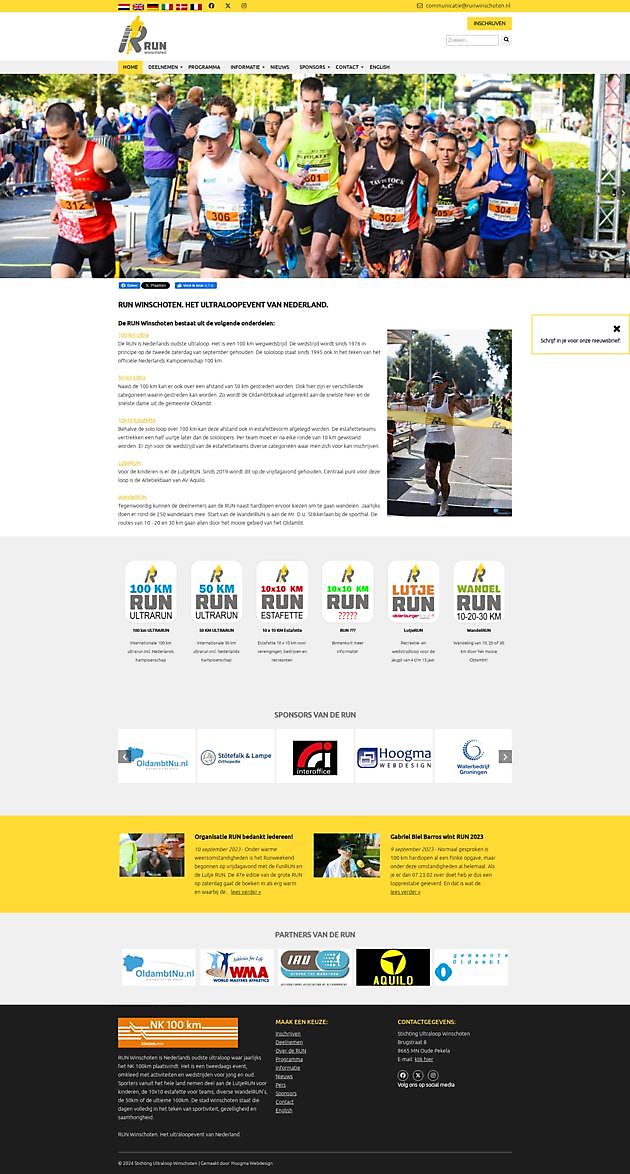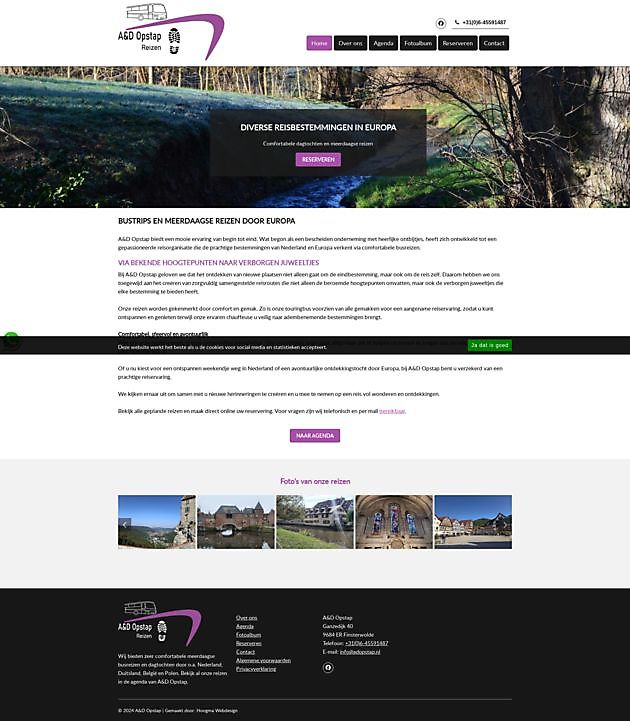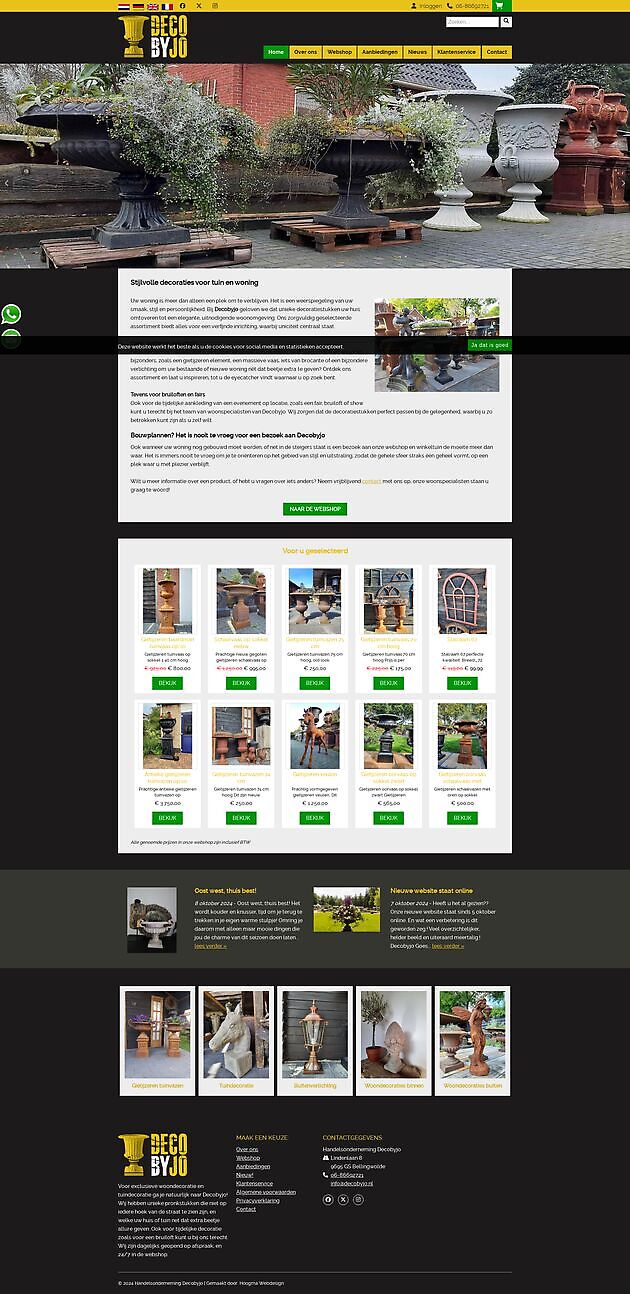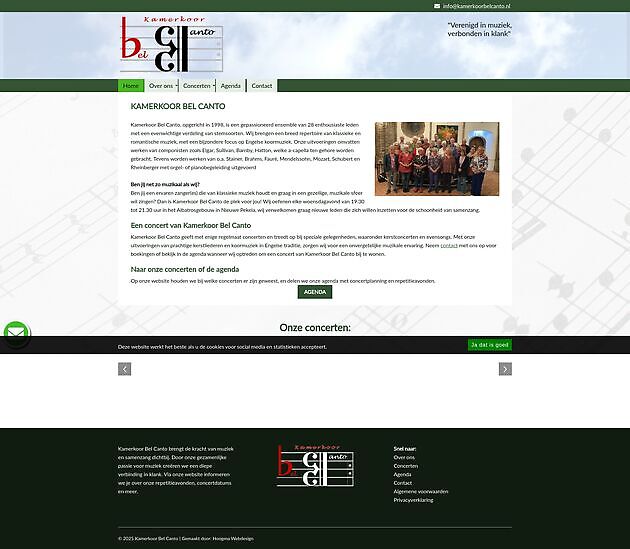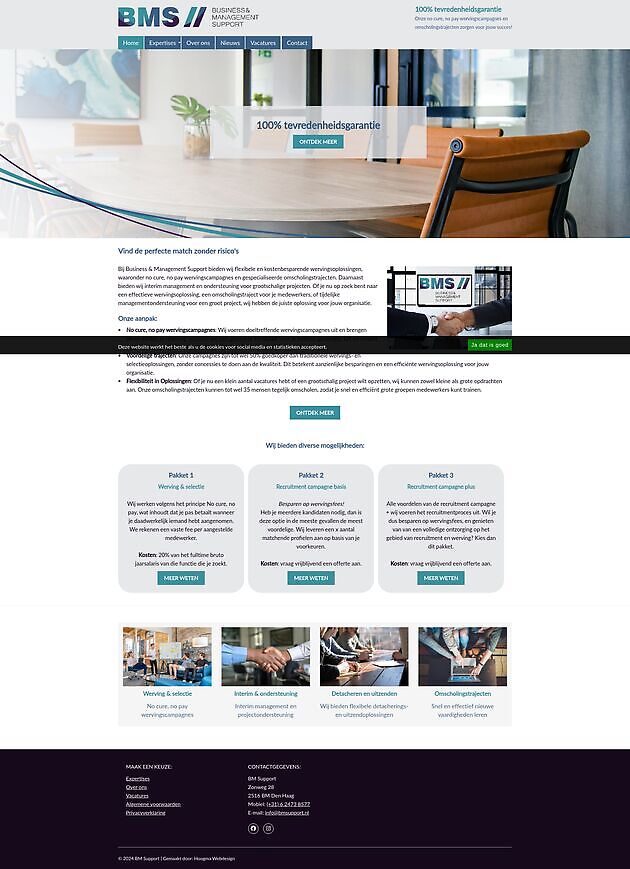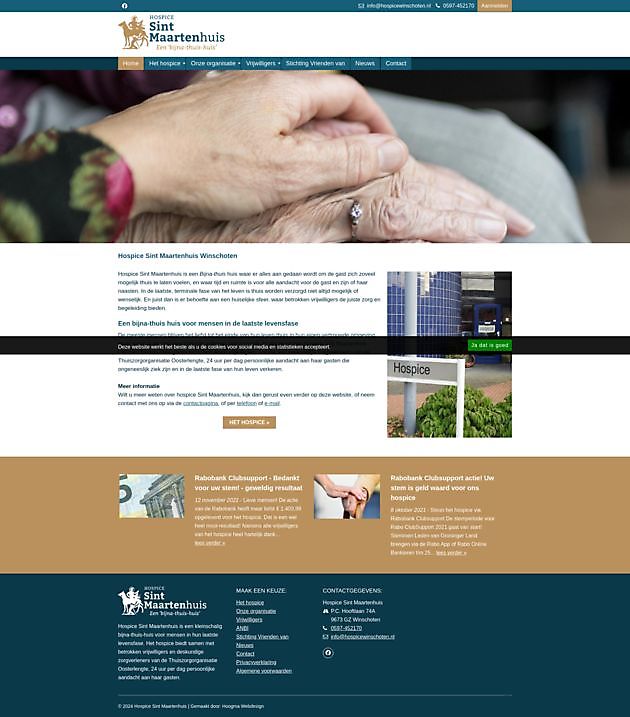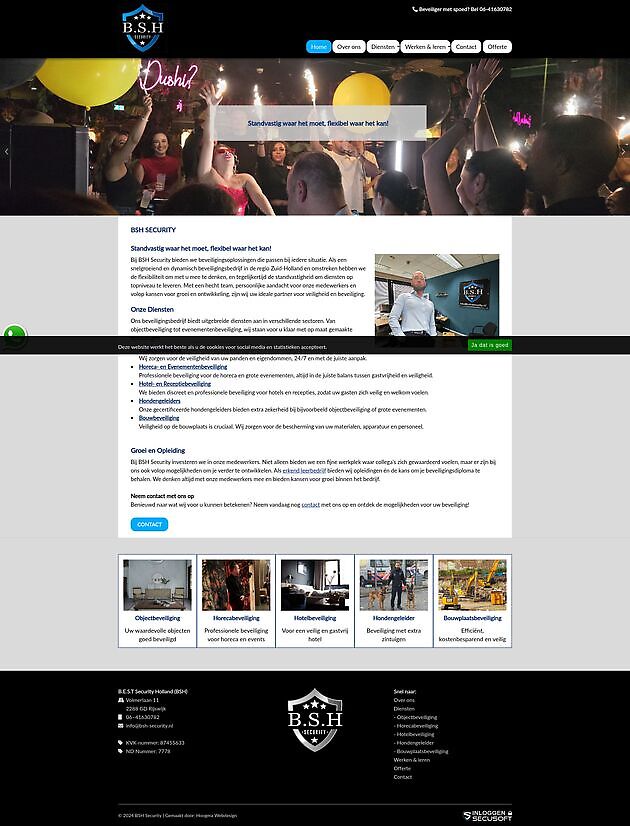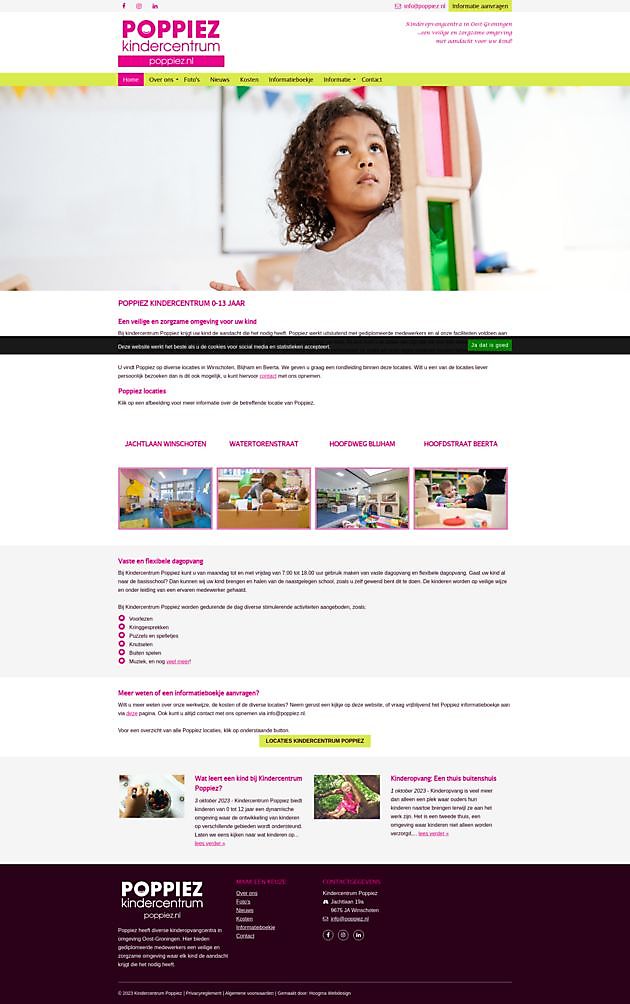Gmail slow to send and receive emails
Gmail slow to send and receive emails

Written by:
Leo Hoogma, 5 August 2022
At Hoogma Webdesign we offer neat websites for an affordable price, but that's not all we do. Our websites come with some extras, namely good service! It's even in our slogan, as you can see in the logo at the top of this website.
We regularly notice that our customers need support with online business. This can vary from creating social media accounts, to writing a blog with good SEO texts, or managing a business or private email account. And we`ve been getting some more questions about the latter lately. Of course we are happy to help all our (potential) customers with a suitable answer, which is why in this blog post we take a closer look at the problem of slow e-mail transmission and reception.
Gmail and your business mail account
A recurring question from customers is: How can that their emails from business to Gmail and vice versa take a long time to arrive? Users experience a slow send/receive time. Sometimes the mail is not even received half an hour after sending, and that is of course very annoying, especially if you are waiting for it. One of the biggest pros of e-mailing is of course the speed. We are happy to help identify and resolve this problem.
Do you have a business email account, such as an info@? Did you know you can use these in Gmail? A big advantage of this is that you receive, read and answer all your mail in one central place. We have set up their info@ or other business mail as POP3 within Gmail for most customers. Gmail then acts as an email program just like Outlook, but in the Cloud, so nicely synchronized on your mobile.
Are you waiting for an email that you know has been sent? Or are you curious if something else is on its way to you? Then you can easily and quickly download the messages from the server to Gmail on your computer. Here's how:
- Click on the gear at the top right
- Click on "View all settings"
- Click on "Accounts and import"
- Click on "check for e-mail messages now"
You can also click on the refresh icon, so NOT in the refresh icon above your inbox your browser!
Sending yourself photos or other documents by mail
Many people find it easy to email themselves, for example when they want to have photos from their phone on the computer, or vice versa. If you want to send photos from the phone to yourself, it's best to send it from a private account directly to your Gmail address, it will arrive faster.
To transfer photos from your phone to your computer, you can also use Airdroid Personal use that works fine too. Download Airdroid here for PC and install the app on your phone.
Mail problems solved, any other questions?
Do you have any questions we can help you with? Are you looking for a solution for your digital issues and do you want someone who is at home to look at the world of IT and websites? Please feel free to contact us, we are happy to help.
Would you like to read more blog posts? Go to the page Blog.