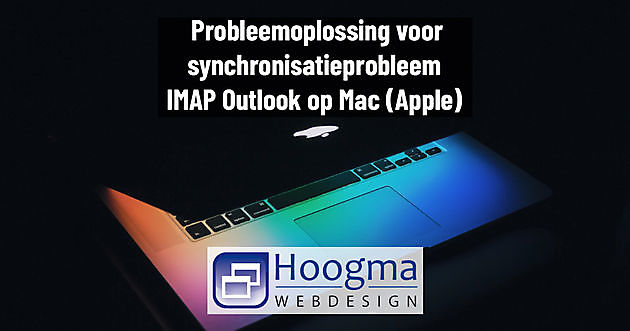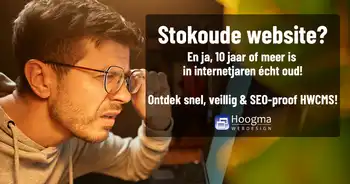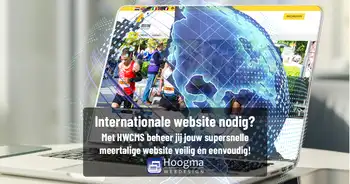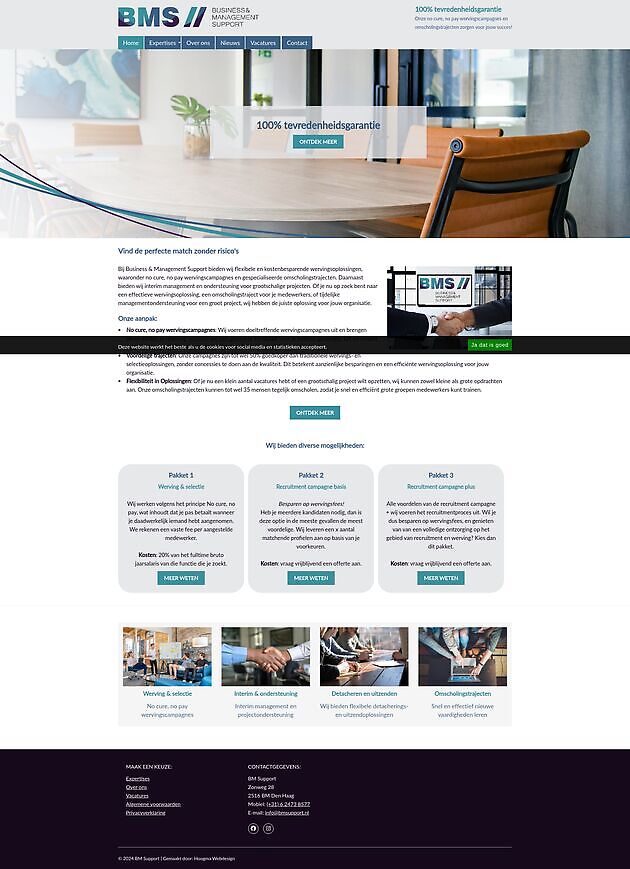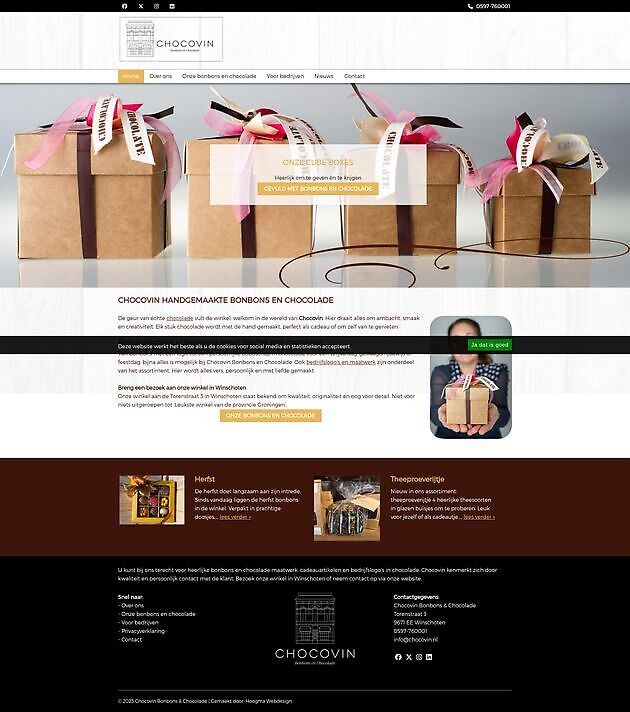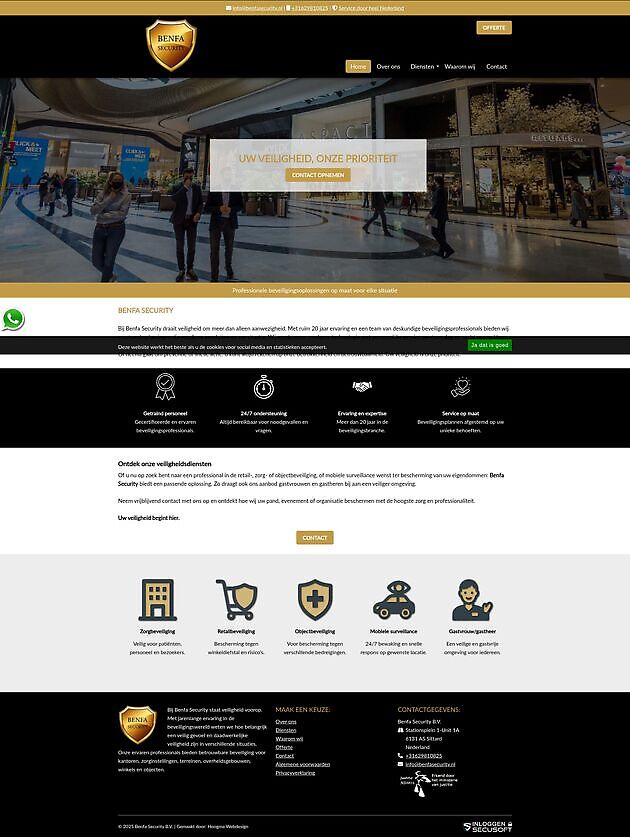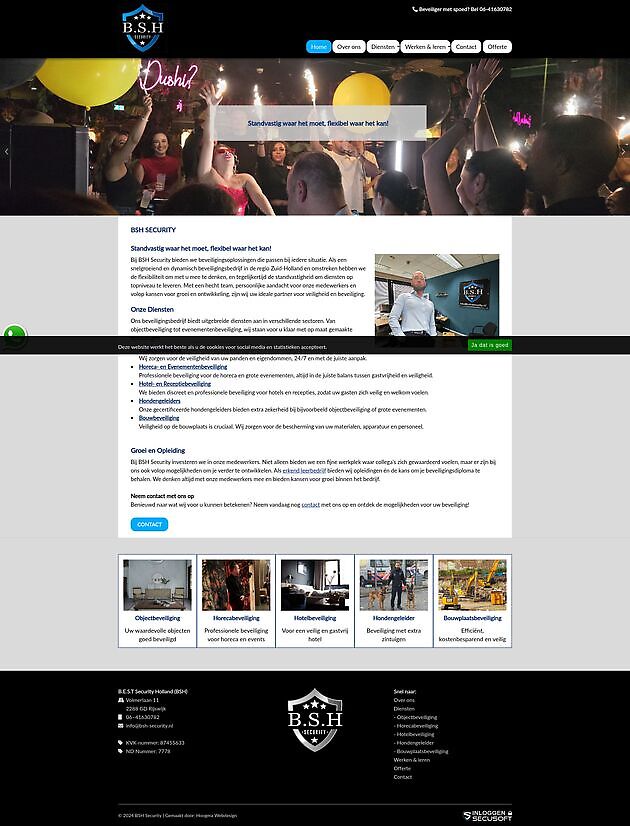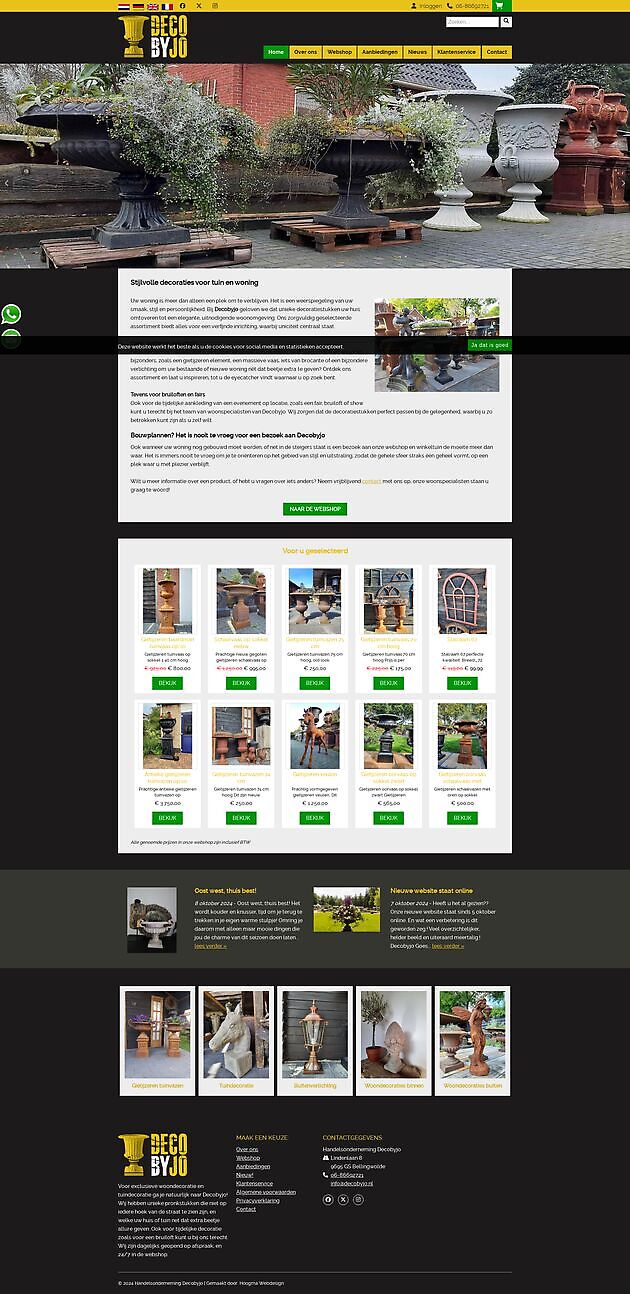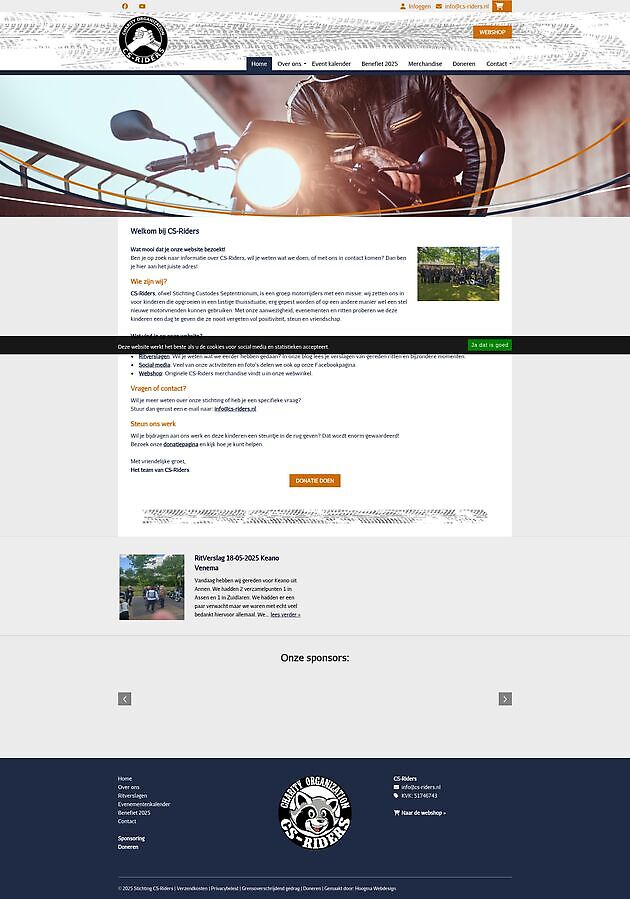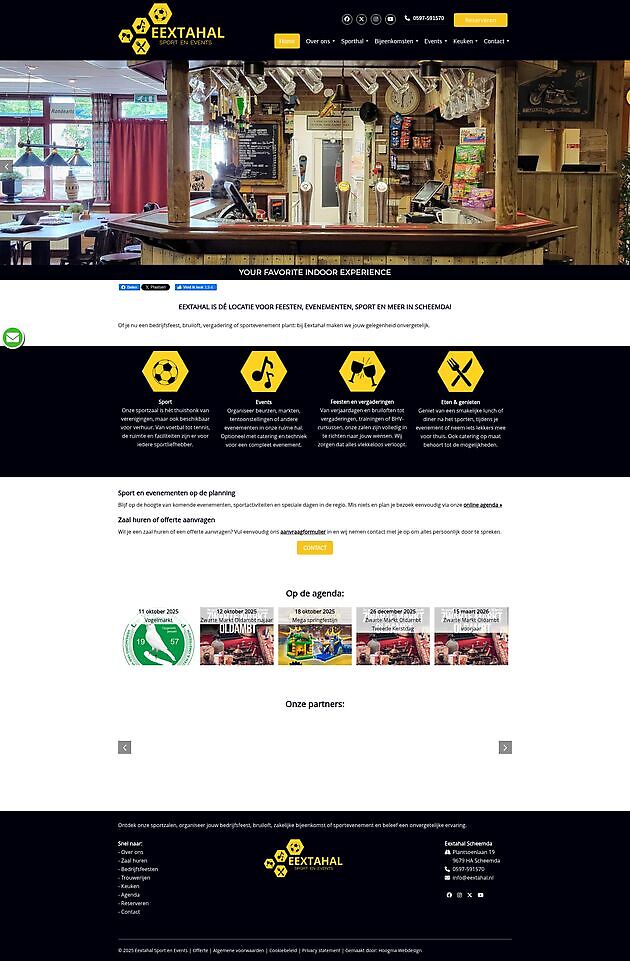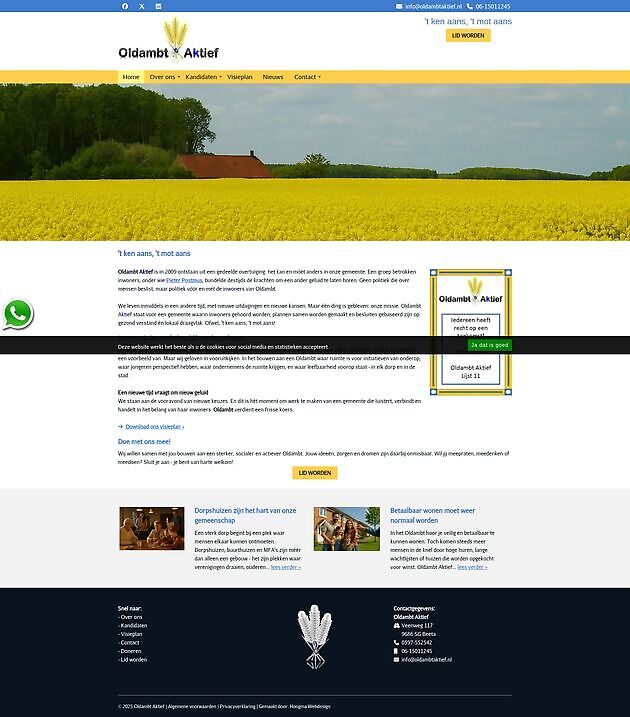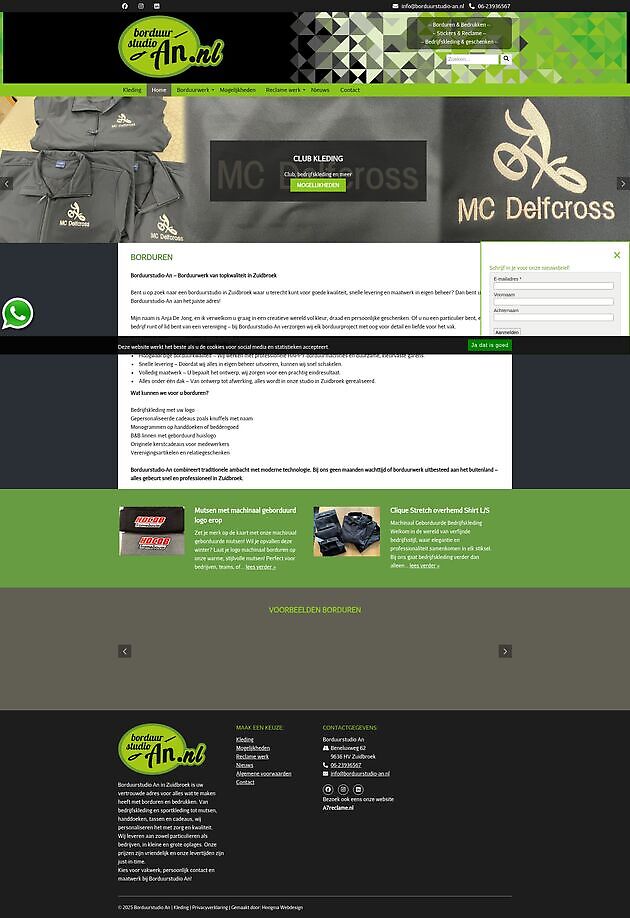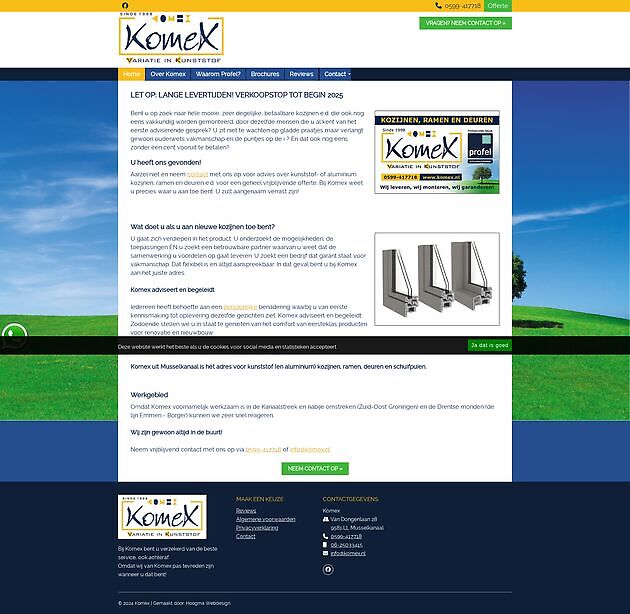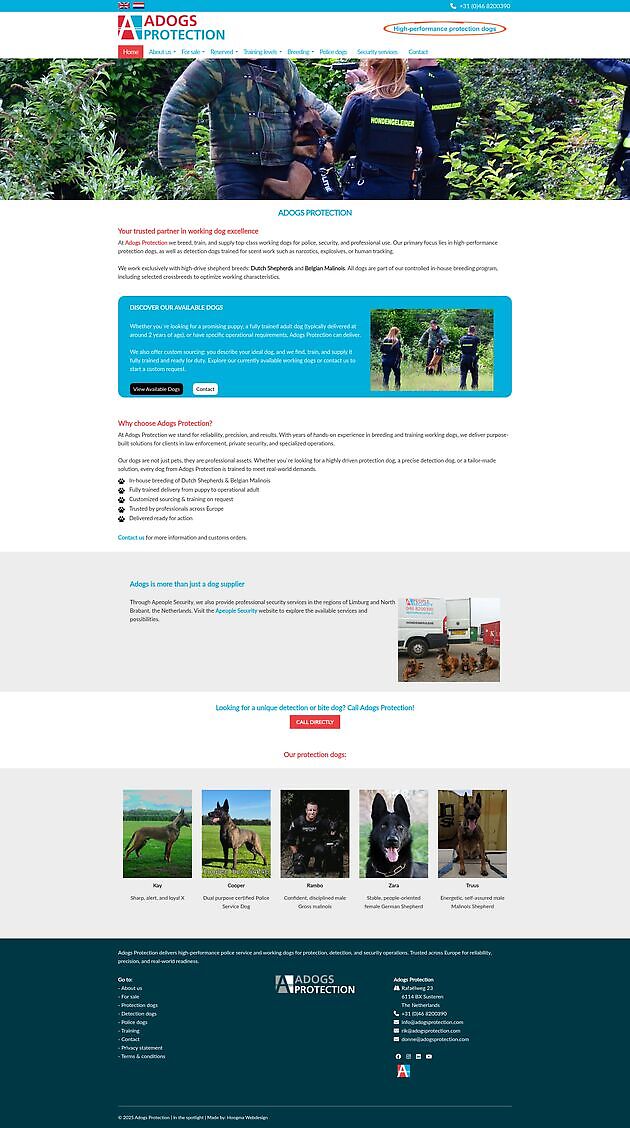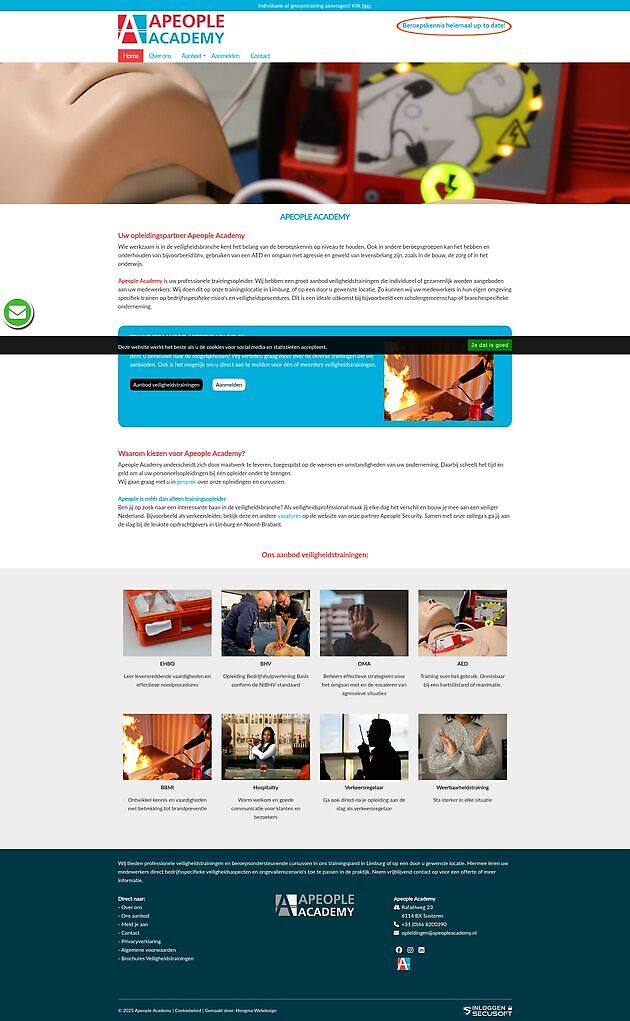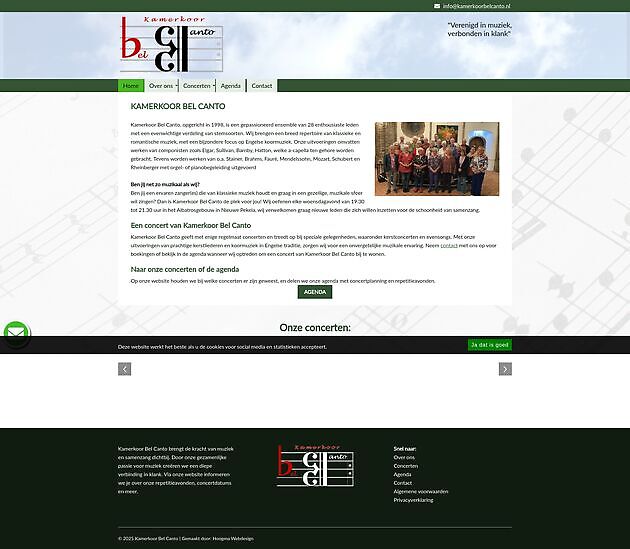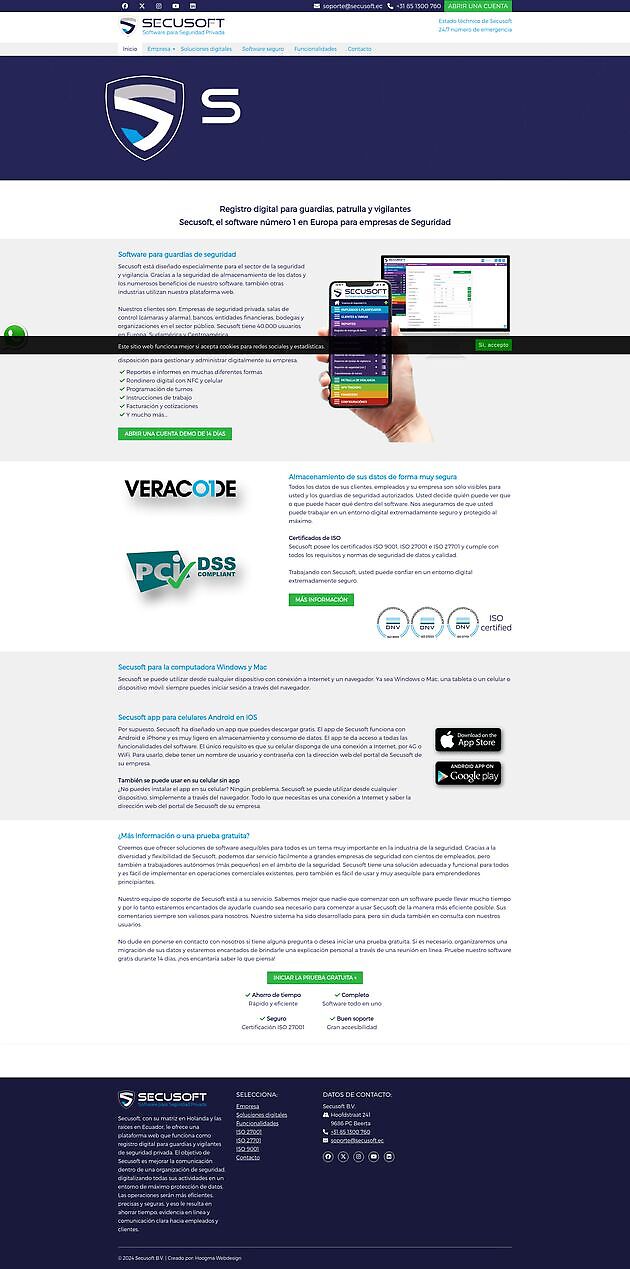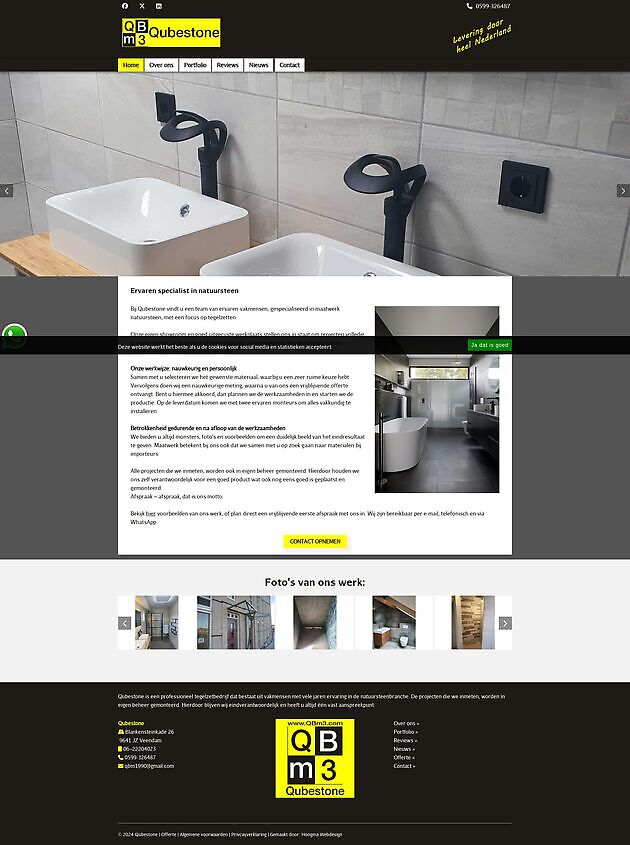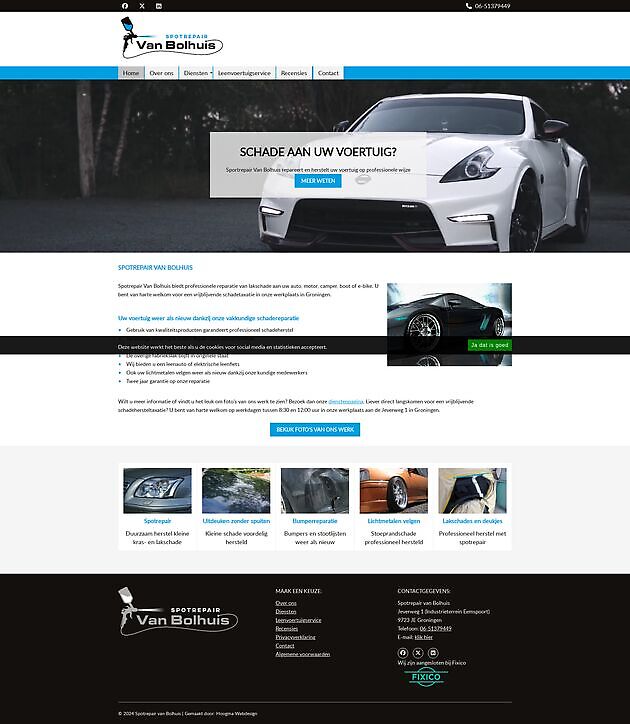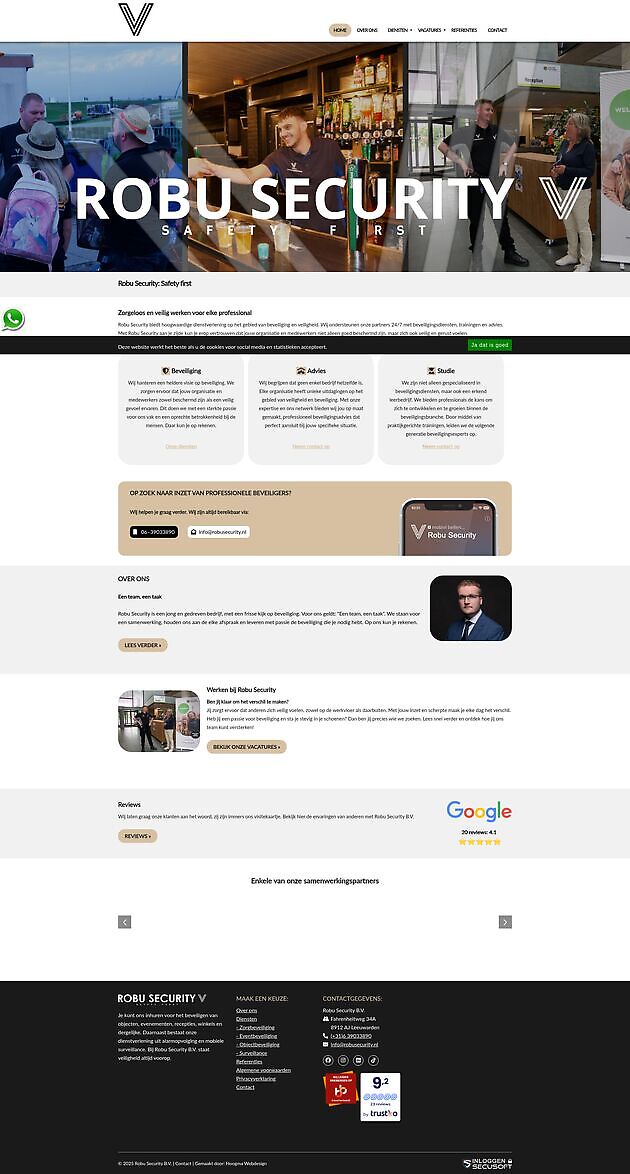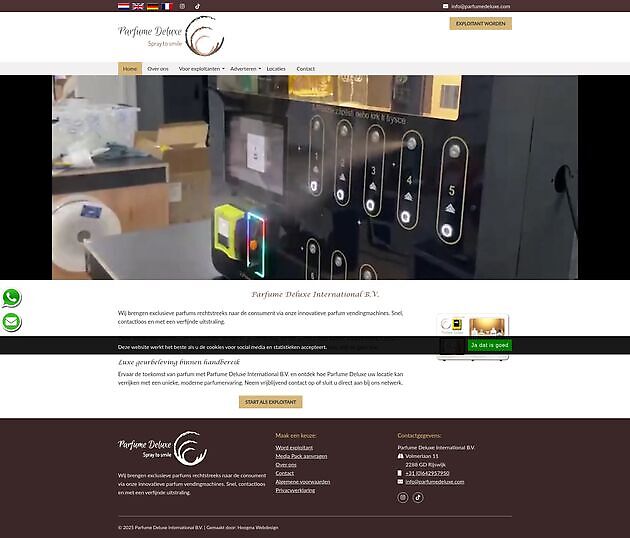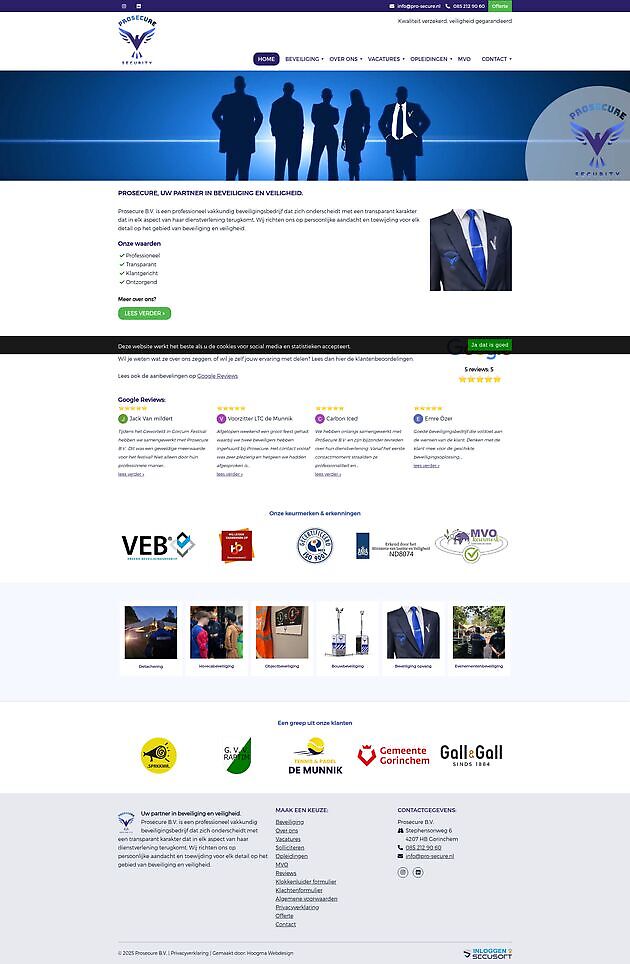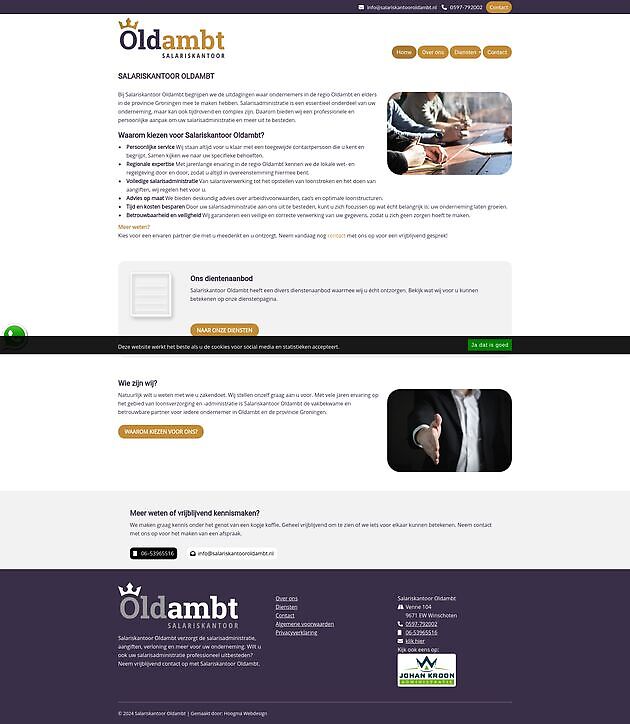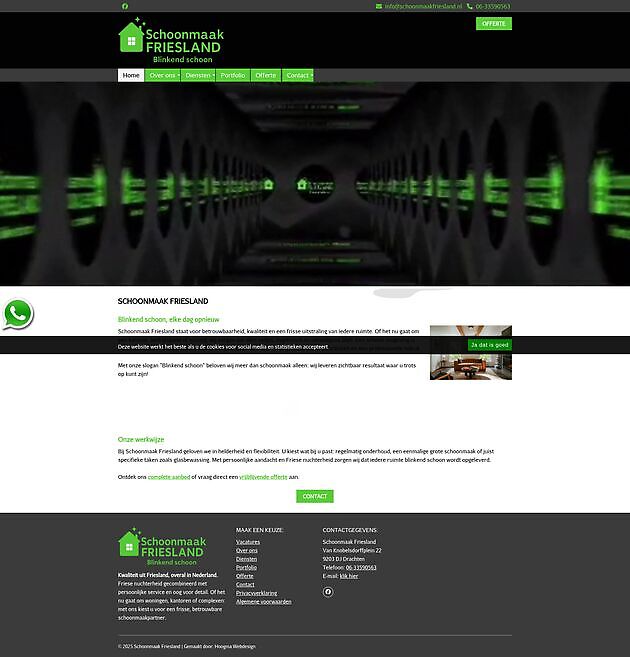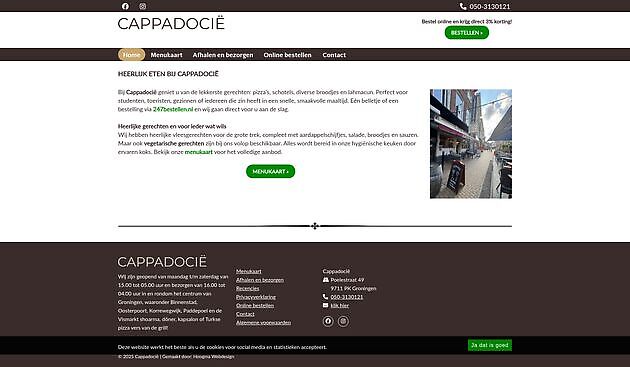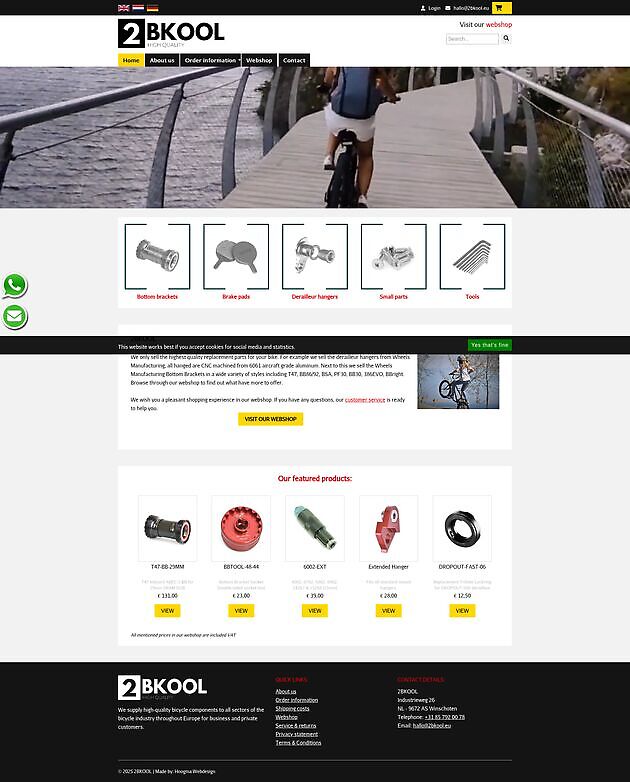Troubleshoot IMAP sync error in Outlook on Mac (Apple)
Troubleshoot IMAP sync error in Outlook on Mac (Apple)

Written by:
Leo Hoogma, 18 April 2023
For a customer we spent some time trying to find the answer to this specific question: Why was it not possible to synchronize using IMAP in Outlook on a Mac (Apple computer)? Because we would like to spare you this search, we would like to share the answer and the solution to this problem in this blog post!
Working on a Mac with Outlook
The situation we encountered was not an everyday occurrence for us. To be honest, we had never encountered working on an Apple computer, Mac operating system, with Outlook for your mail. But there's a first time for everything, and what you don't know can be learned, right?
Searching for the solution to the synchronization problem
Unfortunately, our client repeatedly ran into the problem that it couldn't sync using IMAP on the target computer in Outlook. The mails did not come in, while, as we could see here, they had arrived on the server. How could that be? It took a little morning to find the answer. It was, as often, a single setting that needs to be set, which you just need to know.
IMAP does not sync with Outlook on a MAC
What can you do?
The solution to this problem is as follows:
- Open Outlook on your Mac and go to
Preferences
- Go to your accounts
- Delete the account with the minus sign (-)
- Click the plus sign (+) and add the account again
- Now it says top right
No IMAP?
(orNot IMAP?
) - Click on this, you will get the option
Sync with Microsoft Cloud
, or:Sync with Microsoft Cloud
- Turn it off and the problem is solved!
- Proceed to configure the mail account and set the correct mail servers and port numbers
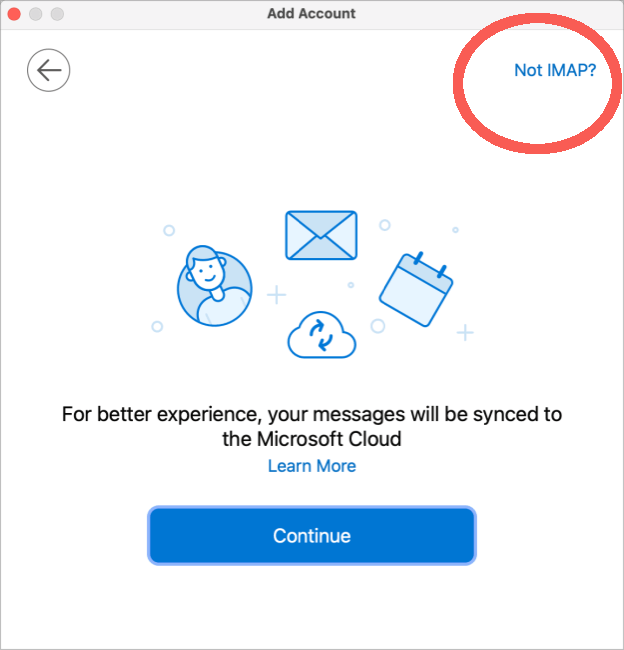
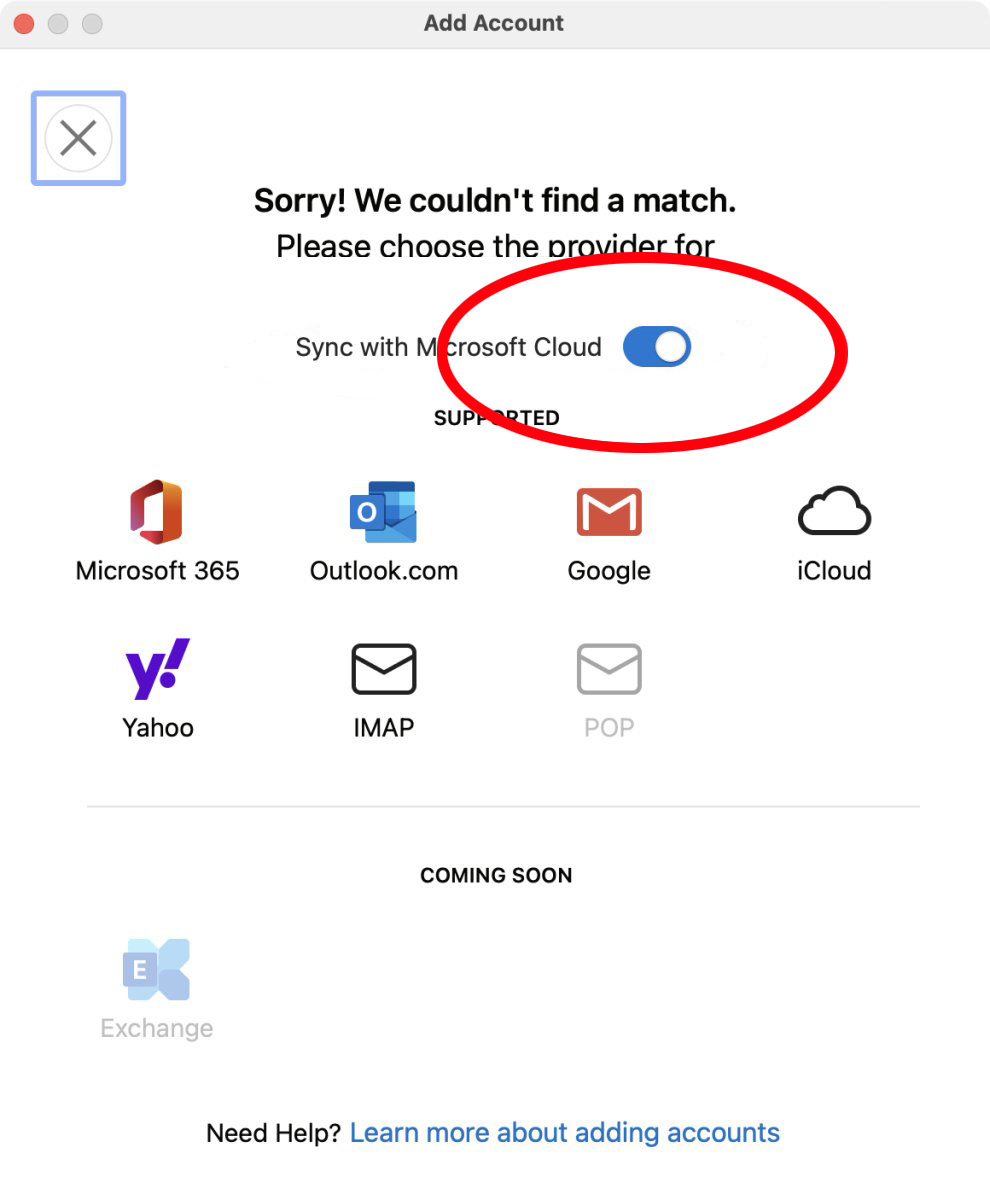
Internet or computer related problem? We watch with you!
At Hoogma Webdesign we do more than just register of domain names, take care of your hosting or offer an easy to maintain website with webshop. We also look with you if you do not come up with something, our service is known for this. Do you have a specific question, or are you looking for someone who can take care of the technical part of the internet, so that you can focus on your business with a beautiful website? Please contact with us, we are happy to help you.
Would you like to read more blog posts? Go to the page Blog.